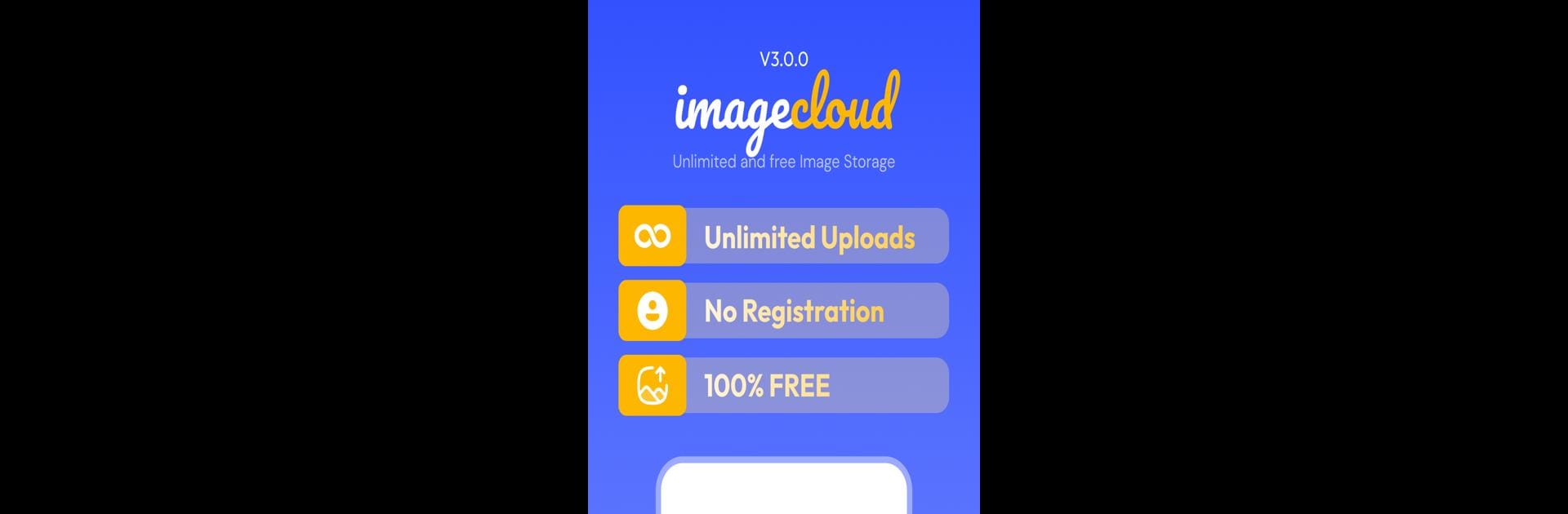Multitask effortlessly on your PC or Mac as you try out ImgBB – Image link generator, a Tools app by Esamtech Studios on BlueStacks.
About the App
Need a quick way to turn your photos into links? ImgBB – Image link generator from Esamtech Studios makes it super easy. Whether you’re sharing pictures for a project or just want a cleaner way to send images around, this handy tool gets it done fast—without any hassle. Just pick your photo, hit upload, and you get a shareable link right away. Handy, right? The experience is straightforward and efficient, so you can spend less time fiddling and more time sharing. If you want to give it a spin on a bigger screen, BlueStacks lets you take things to your computer, too.
App Features
-
Unlimited Free Cloud Storage
Don’t worry about running out of space. Upload as many images as you want, anytime. -
No Account Needed
No sign-ups, no passwords, no fuss—just open the app and start sharing images instantly. -
Minimal Ads
Enjoy a clutter-free interface with hardly any interruptions from annoying ads. -
Multiple Upload Formats
Works with all your popular photo formats, so you’re set whether it’s PNG, JPG, or something else. -
Image Compression Tools
Want your files smaller? Easily compress images to save bandwidth or speed up sharing. -
Advanced Upload Options
More control over how your images are sent, including batch uploads and custom settings. -
QR Code Generation
Instantly create QR codes for any uploaded image so people can access your pictures on the fly. -
Embedding Code Generator
Need to post images on websites or forums? Instantly grab HTML/BBCode for easy embedding. -
Instant Link Copying
Just tap, and the link’s copied—ready to paste wherever you want. -
Complete Image Analytics
Curious about performance? Check out stats and analytics for every uploaded image.
With ImgBB – Image link generator, you’ll always have your images handy and ready to share—no hassle, no limits.
Big screen. Bigger performance. Use BlueStacks on your PC or Mac to run your favorite apps.