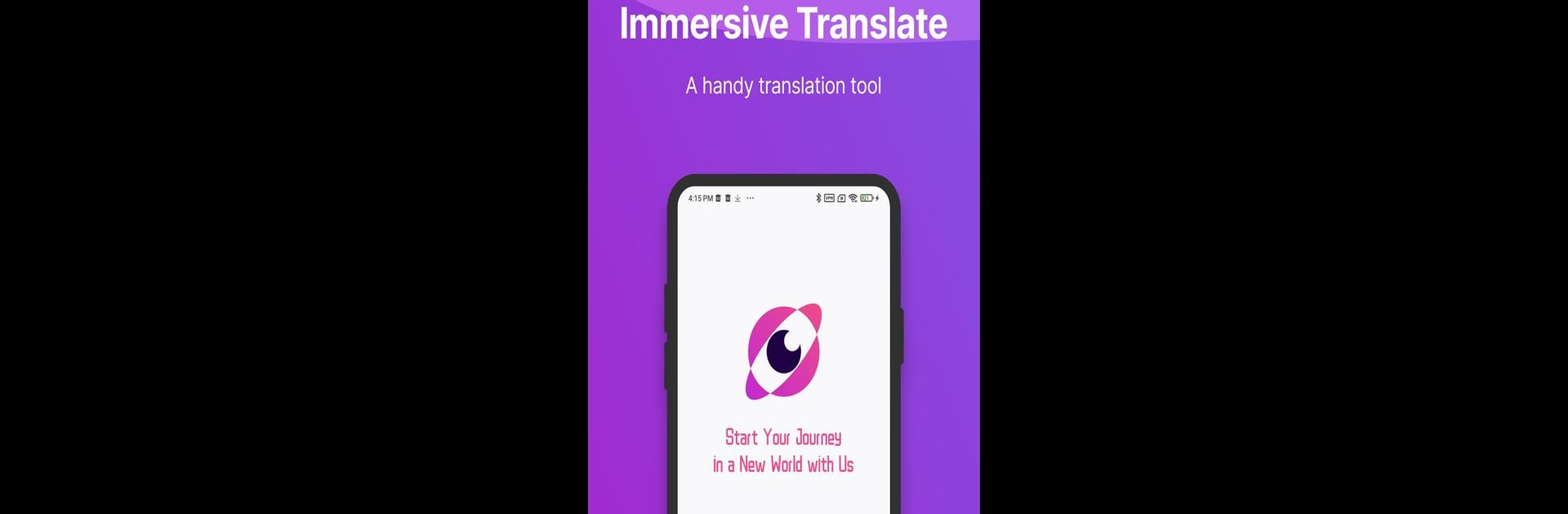Why limit yourself to your small screen on the phone? Run Immersive Translate, an app by immersivetranslate, best experienced on your PC or Mac with BlueStacks, the world’s #1 Android emulator.
About the App
Ever found yourself stuck on a web page in a language you’re still learning? Immersive Translate by immersivetranslate has your back. This app takes the headache out of bilingual browsing—instantly swapping between two languages without the fuss of browser extensions. If you’re a fan of smooth, side-by-side translations for websites, videos, or even documents, this is the tool that plugs the language barrier with smart, seamless results.
App Features
-
Hands-On Bilingual Browsing
Got a foreign website you need to read? Immersive Translate displays the original text and translation together, so you see both at once and don’t lose the meaning in translation. -
Subtitled Video Streaming
Watching your favorite clips on YouTube, Netflix, or Coursera? Bilingual subtitles show up right on your videos, so you can follow along in both languages whenever you want. -
Live Input Translator
Whether you’re searching Google or typing on a social platform, the app jumps in to translate as you type. Two-way conversation on websites—no extra effort needed. -
PDF & Document Translation
Just tap to turn PDFs, eBooks, subtitle files, TXT docs, and more into clear, side-by-side bilingual versions. Handy for quick reads or deeper study. -
Instant Paragraph Hover
Curious about a tricky paragraph? Hover your mouse, and a translation pops up underneath. No copying or switching tabs—just instant answers as you read. -
Tuned For Major Sites
Scroll through Google Search, Twitter, Reddit, YouTube, Bloomberg, and other big-name sites with smoother, faster translations built right in. -
Cross-Device Experience
Doesn’t matter if you’re on your phone or using your desktop (and yes, it’s even comfortable on a big screen with BlueStacks). You’ll get the same effortless translation wherever you browse. -
Pick Your Translator
Take your pick from over 10 translation engines—including favorites like Deepl, Microsoft Translate, Google Translate, and Tencent Translate—so you can fine-tune your results and see which you like best. -
Totally Free & No Hidden Costs
Use Immersive Translate without worrying about subscriptions, in-app charges, or restrictions. The focus is all on smooth, enjoyable access to a world of foreign-language content.
BlueStacks gives you the much-needed freedom to experience your favorite apps on a bigger screen. Get it now.