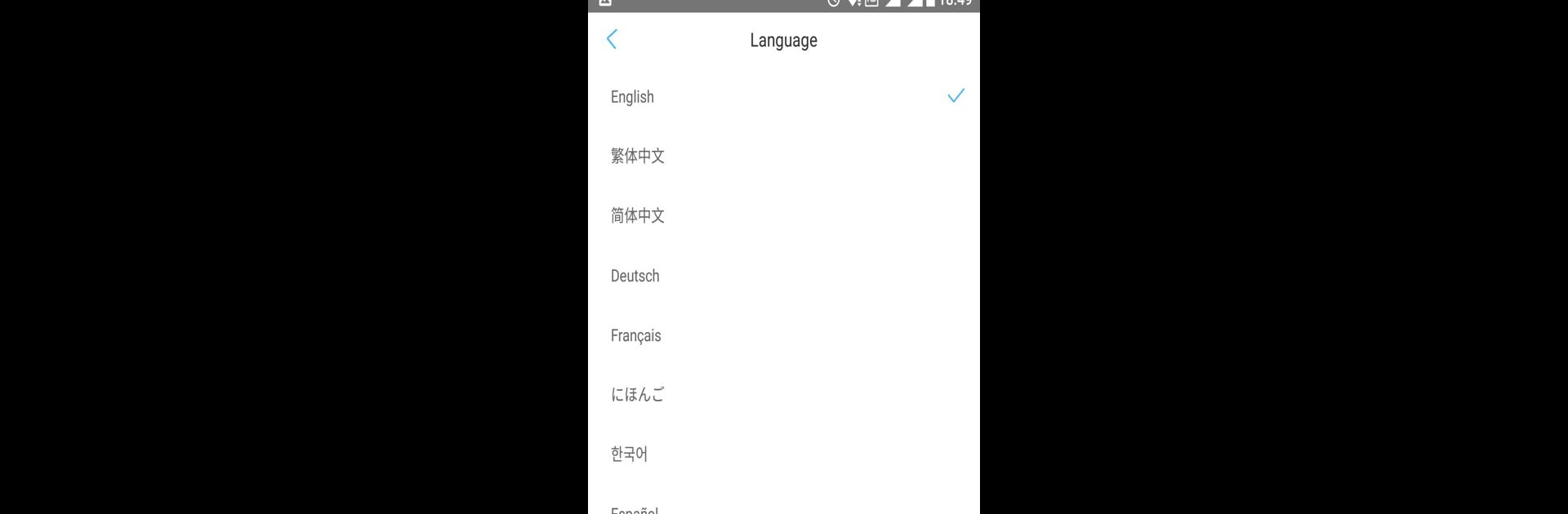Get freedom from your phone’s obvious limitations. Use inskam, made by app-Tools, a Tools app on your PC or Mac with BlueStacks, and level up your experience.
About the App
Ever tried to connect your mobile device to an external camera and wished it just… worked? That’s where inskam comes in. Built by app-Tools in the Tools genre, inskam makes it easy to link up with your camera devices right from your phone. Capture photos or videos, play them back on the spot, and manage it all without any fuss. If you’re into quick setups and straightforward controls, you’ll appreciate how inskam keeps things simple.
App Features
-
One-Tap Photo & Video Capture
Snap a picture or start recording video directly through your phone—super useful for live camera feeds or quick captures without messing around with complicated menus. -
Instant Preview
Want to check your shots? View photos and watch videos right after you take them, so you always know you got the angle you wanted. -
Seamless Device Connection
Designed to work with supported cameras, including those using Wi-Fi. The app checks your current Wi-Fi to make sure you’re paired up with your inskam-compatible device—don’t worry, it needs location permission just to read Wi-Fi names, not track you. -
Works with USB Cameras (Certain Android Versions)
Planning to use a USB camera? Just a heads-up: Full USB camera support may vary if your device runs Android 10, but you may get a prompt to update or switch to a version that works for you.
Running inskam on your computer is possible too—with BlueStacks, you can use the same features right on your desktop.
Eager to take your app experience to the next level? Start right away by downloading BlueStacks on your PC or Mac.