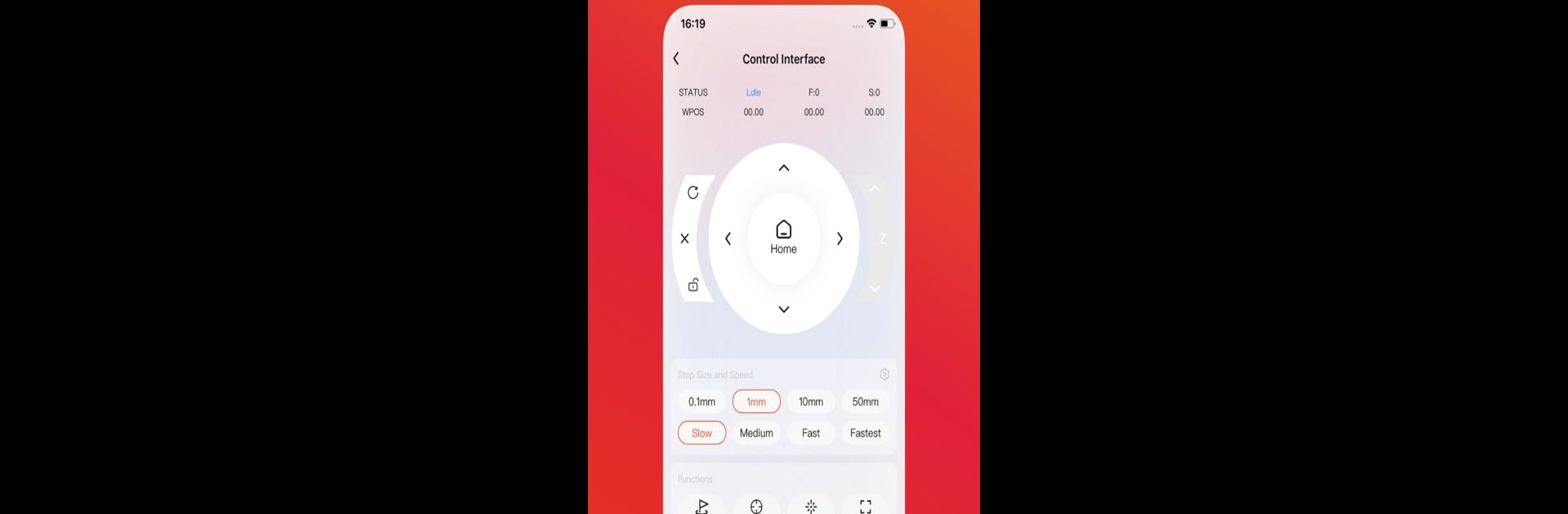Let BlueStacks turn your PC, Mac, or laptop into the perfect home for Inspiraesth, a fun Tools app from Ortur.
About the App
Meet Inspiraesth, where creativity meets laser precision. This app lets you bring your art ideas to life using compatible Ortur engraving machines. Whether you’re into simple sketches or want to experiment with detailed designs, Inspiraesth makes it easy to shape your vision with just a few taps. It’s a straightforward, hands-on way to connect with your creative side—no complicated setups or steep learning curves needed.
App Features
-
Easy Art Creation:
Upload your own images or whip up something new right inside the app. Get as detailed or as simple as you want—your call. -
Seamless Laser Control:
Pair it with selected Ortur laser engraving machines and control the process directly from your phone or computer (yep, tools like BlueStacks let you use it on your desktop, too). -
Flexible Design Options:
Play around with templates, adjust settings, or fine-tune your designs. There’s room to experiment so your finished piece looks just right. -
Gallery Organization:
Keep your projects tidy. Save drafts, revisit old engravings, and show off your favorite works—all in one place. -
Modern, User-Friendly Look:
The layout’s clean, simple, and easy to navigate, so you’re never lost hunting for that one button you need. -
Exclusive for Ortur Users:
Right now, it’s made for certain Ortur models, giving those machines a creative power-up you can really make your own.
Switch to BlueStacks and make the most of your apps on your PC or Mac.