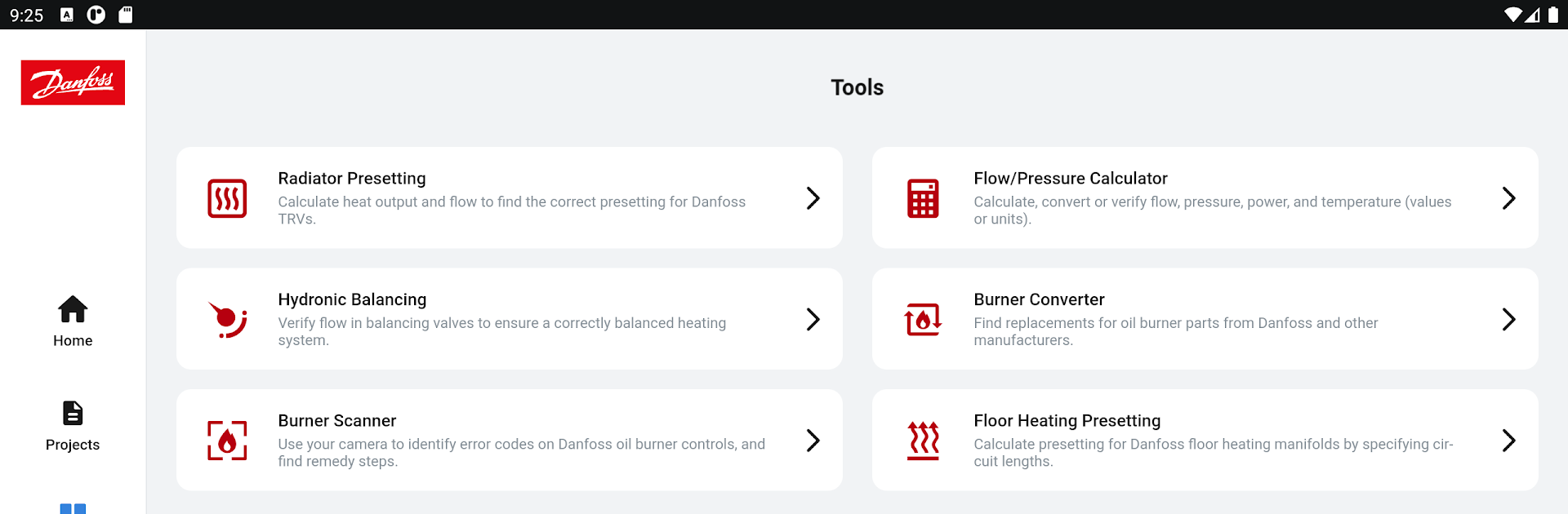Get freedom from your phone’s obvious limitations. Use Installer App, made by Danfoss A/S, a Tools app on your PC or Mac with BlueStacks, and level up your experience.
About the App
Looking to take the hassle out of installation and setup work? Installer App from Danfoss A/S is here to make life simpler for pros who handle everything from radiator setups to full project management. This tools app puts a smart, handy kit right in your pocket—or on your desktop with BlueStacks—giving you quick access to all the essentials. Whether you’re juggling several clients, sorting documentation, or figuring out system settings, Installer App helps you stay organized, work smarter, and get the details right every time.
App Features
-
Radiator Presetting
Find the best settings for radiators in just a few taps. Choose the specifics—like valve, sensor, room size, or heat loss—and get instant, reliable values for heat emission, flow, and presetting. -
Product Finder
Quickly search and access the latest Danfoss product info and documentation. Download whatever you need and keep those essential details handy without digging through piles of papers. -
My Projects
Keep project management smooth and stress-free. Save client info, organize jobs, handle contacts, and sort building details—all in one easy-to-navigate place. Because it’s cloud-based, everything’s accessible across devices (a big plus if you’re using BlueStacks). -
Hydronic Balancing
Take the guesswork out of balancing heating systems with precise flow and heat output calculations. Adjust everything according to your valve, position, or measured pressure for best results. -
Flow/Pressure Calculator
Need a quick conversion? Calculate, check, or convert pressure, flow, power, and temperature values—on the fly. -
Floor Heating Tools
Plan out floor heating circuits with accurate length and settings. Pick pipe types, set dimensions, estimate room heat loss, and split up circuits all within the app. -
Burner Converter
Swap out burner parts or find compatible spares fast. Stay up-to-date on available burner components and alternatives—no more second guessing. -
Magnetic Tool
Quickly test solenoid valve coils with a simple check; just watch to see if the wheel spins. -
Timer Replacement
Not sure which timer to use? The app helps you match up replacements for Danfoss or even third-party units. Grab the right installation guides without extra searching. -
Real-Time Feedback
Got an idea or spotted a bug? Let Danfoss A/S know what’s up with the in-app feedback feature, right from your profile or settings. Every suggestion helps shape future updates.
Switch to BlueStacks and make the most of your apps on your PC or Mac.