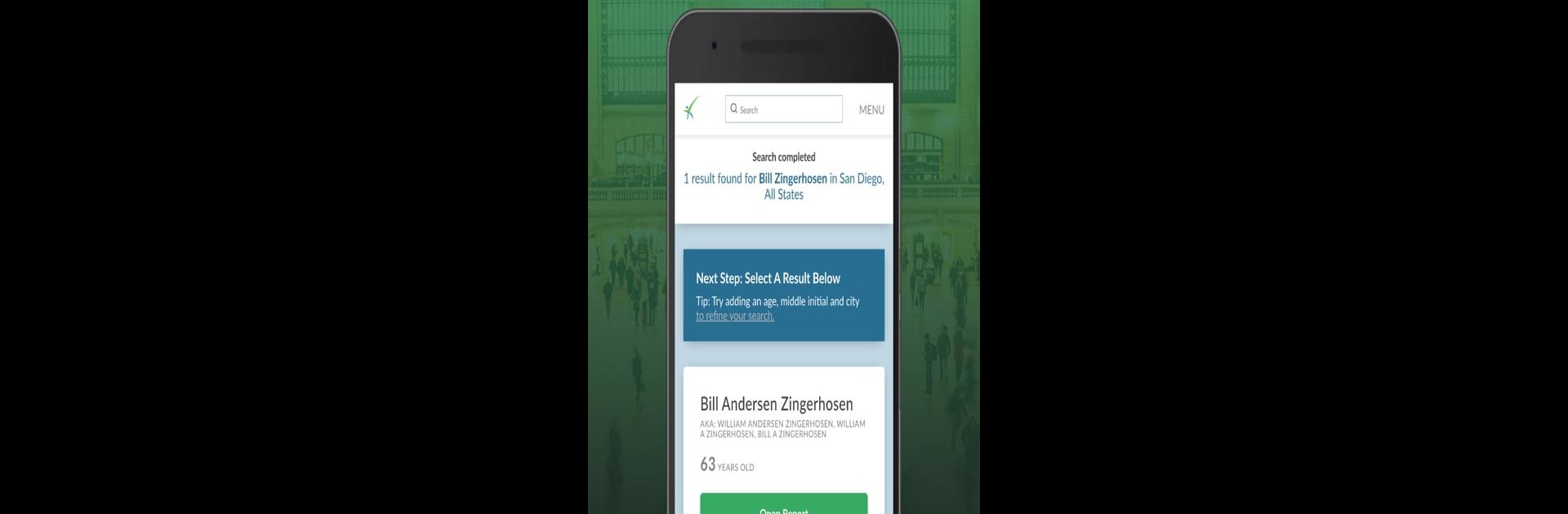Upgrade your experience. Try Instant Checkmate Search, the fantastic Tools app from Pubrec, LLC, from the comfort of your laptop, PC, or Mac, only on BlueStacks.
About the App
Ever wondered what’s actually out there about you—or someone else? With Instant Checkmate Search, you get quick access to public information, all in one spot. Whether you’re just curious, want to reconnect with an old friend, or looking to make sure someone new is who they say they are, this app makes searching simple and private. If you’ve ever wished background checks were less complicated (and maybe even a bit fun to use), here’s your chance to see for yourself.
App Features
-
Easy Background Checks
Type in a name and discover details like aliases, birthdays, photos, possible relatives, contact info, and more. It’s simple to see what’s showing up in public records—on-the-go or at home. -
Dig Deeper With Premium
Want to know more? Premium reports unlock criminal records, arrest info, traffic details, professional licenses, and even business links or permits. Just a heads-up, some info needs a small upgrade fee. -
Reverse Phone Lookups
Got a call from a number you don’t know? Instantly check whose it is by running a reverse phone lookup—handy for everything from unknown callers to those sketchy texts. -
Reverse Email Searches
Trying to figure out who’s behind that mysterious email in your inbox? Pop it into the app and see what you can find. -
Secure & Private
Your searches stay completely private. Instant Checkmate Search never alerts the people you’re searching for. -
Practical and Everyday Use
Clean up your online footprint, reconnect with friends, or double-check who’s selling you that vintage sofa. It’s also a solid pick for anyone who loves a bit of true crime detective work. -
Free to Get Started
Download the app for free and enjoy unlimited basic reports without paying a dime. -
Seamless on BlueStacks
For folks who’d rather check things out on a bigger screen, Instant Checkmate Search feels right at home running on BlueStacks.
You don’t need to be a tech wizard—or a detective—to get the info you want, right when you need it.
Big screen. Bigger performance. Use BlueStacks on your PC or Mac to run your favorite apps.