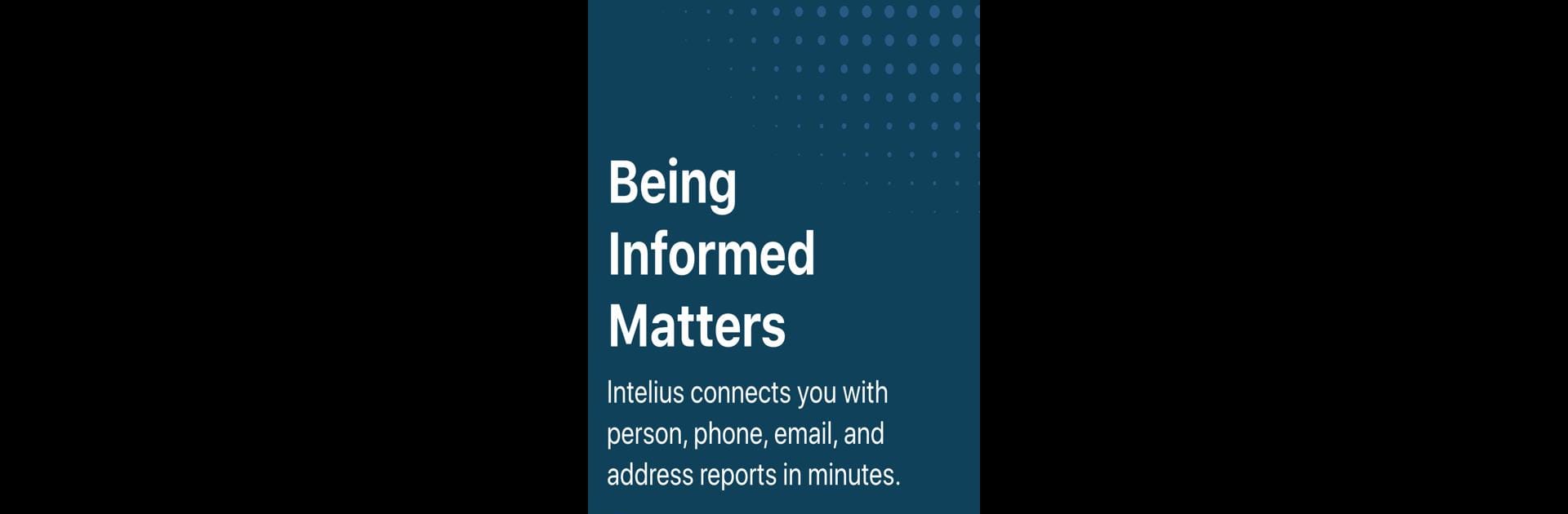Get freedom from your phone’s obvious limitations. Use Intelius Background Check Pro, made by Pubrec, LLC, a Tools app on your PC or Mac with BlueStacks, and level up your experience.
About the App
Ever been curious about someone you just met, or maybe want to reconnect with a long-lost friend? Intelius Background Check Pro by Pubrec, LLC makes it easy to search for information about nearly anyone, straight from your phone. Whether you want to double-check who’s calling or get a little peace of mind before a meeting, this app brings public records right to your fingertips — fast and simple.
App Features
-
Quick People Search
Just type in a name and pull up details like full names, aliases, age, birthday, and even possible photos. It’s an easy way to learn more about who you’re dealing with, whether it’s a new colleague or that person from your past. -
Criminal & Traffic Records
Wondering about someone’s legal history? With an upgraded report, you can check criminal and traffic records, plus bankruptcy info. -
Reverse Phone Lookup
Got a mysterious number calling you? Pop it into the app and find out who’s on the other end. Handy for blocking spam or just satisfying your curiosity. -
Email Search
Trying to figure out who owns an email address? Look it up and see details like possible names and other public info, which isn’t something you’ll always get elsewhere. -
Track Down Social Media Profiles
Sometimes you want to see if someone is who they say they are. Reverse phone lookups can lead you to public social profiles for quick, easy confirmation. -
Reconnect Easily
Lost touch with a friend or relative? Use the app to help find an address, phone number, or email, so you can finally get back in touch. -
Check Yourself Out
Curious what info is publicly available about you? You can search your own name, too. Sometimes, it’s good to see what others might find. -
Unlimited Basic Reports for Free
You don’t need to pay to get started — basic info reports won’t cost you anything. -
Millions of Public Records, Wherever You Need Them
Whether you’re on your phone or using BlueStacks to run it on your computer, you’ve got instant access to a massive database of public info.
Intelius Background Check Pro is a straightforward, flexible tool in the Tools genre that helps you get the details you need with just a couple taps.
BlueStacks brings your apps to life on a bigger screen—seamless and straightforward.