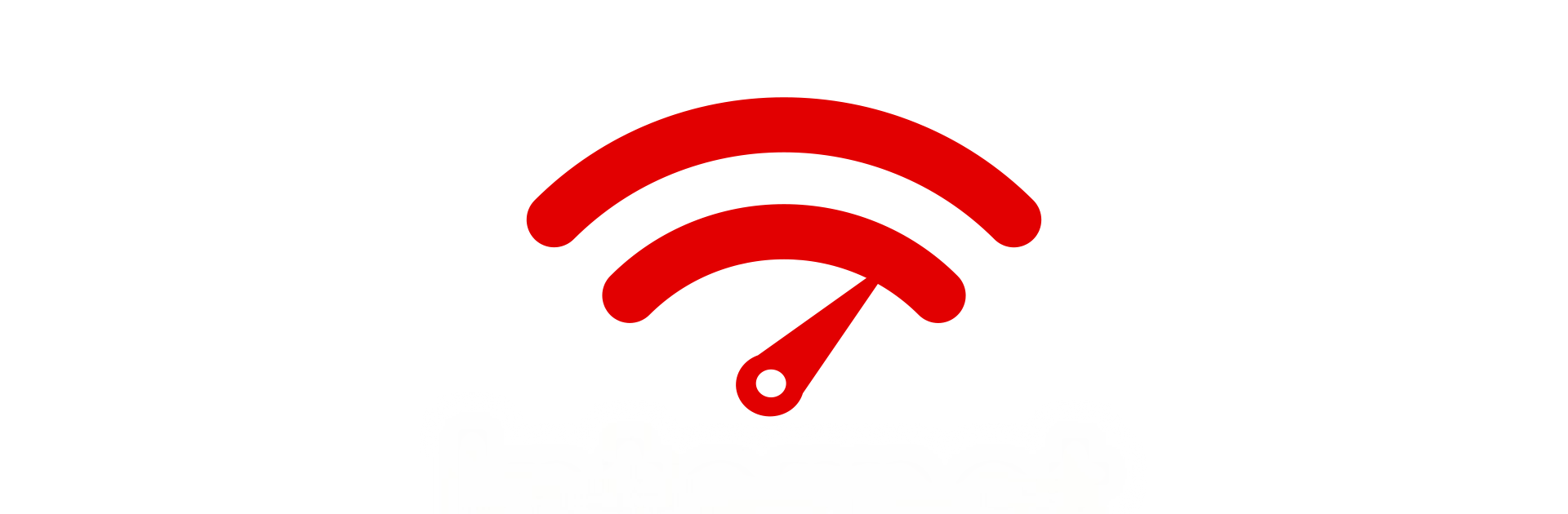Why limit yourself to your small screen on the phone? Run Internet Speed Test, an app by RedMango Analytics PVT LTD, best experienced on your PC or Mac with BlueStacks, the world’s #1 Android emulator.
About the App
Ever wondered how fast your internet really is on your Android TV? Internet Speed Test from RedMango Analytics PVT LTD makes it super simple to check your connection right from the comfort of your couch. Whether you’re streaming your favorite shows or gaming, this handy Tools app helps you see exactly what your network can handle—no guessing involved.
App Features
-
Quick TV Speed Checks
Designed specifically for Android TV, you can easily run a speed test and instantly see your upload and download rates—no fuss, no confusion. -
All-Round Connection Testing
It doesn’t matter how you get online—Wi-Fi, Ethernet, or anything else—this app can test all types of connectivity for an accurate read every time. -
More Than Just Speed
Besides download and upload stats, see your ping, jitter, coverage, and even your service provider info. It’s all there if you want to geek out a little. -
Zero Data Stored
Your privacy matters. The app doesn’t keep your test history or personal info. -
Clean and Simple Interface
Get straight to what matters. The layout is clear and easy to use, so no hunting for hidden features. -
No Annoying Permissions
The app asks for only what’s absolutely necessary—no weird popups or demands. -
Completely Free
No surprise charges, subscriptions, or premium-only features. -
Runs on BlueStacks Too
Prefer checking things on your PC with BlueStacks? You’re covered.
With Internet Speed Test, you’ve got a straightforward way to keep tabs on your connection anytime you want, right from your Android TV or your desktop.
Ready to experience Internet Speed Test on a bigger screen, in all its glory? Download BlueStacks now.