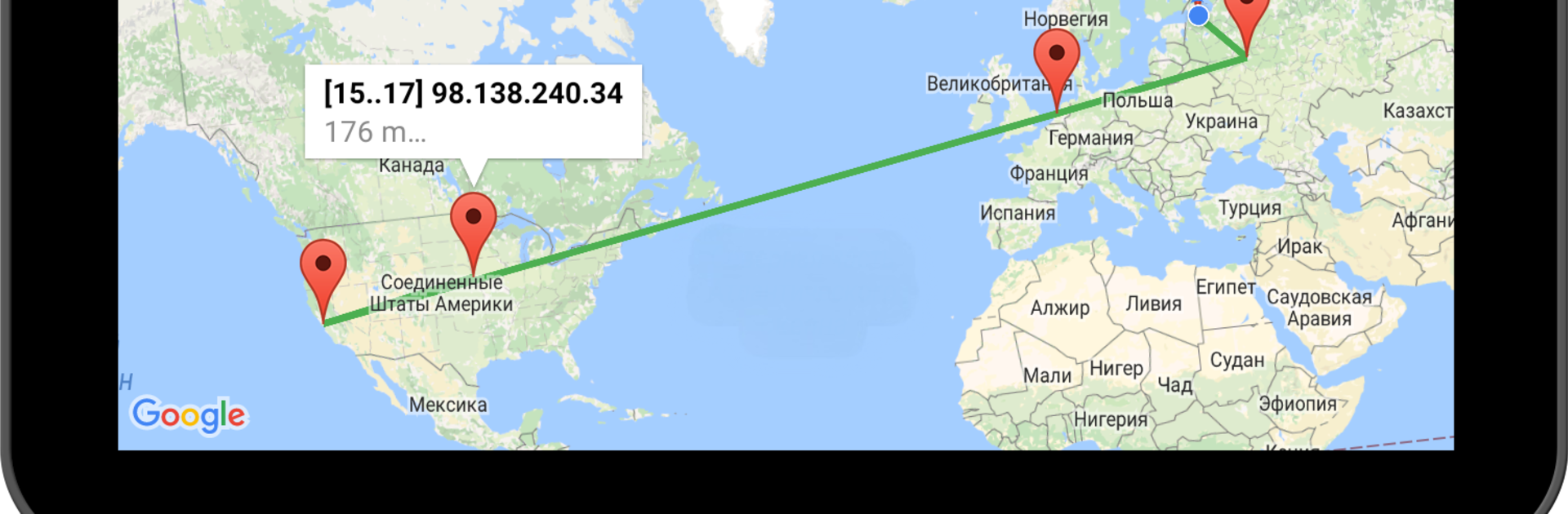Let BlueStacks turn your PC, Mac, or laptop into the perfect home for Intrace: Visual Traceroute, a fun Tools app from D.D.M..
About the App
Ever wondered how your data actually gets from your device to a website? Intrace: Visual Traceroute gives you a clear, interactive look at the journey your information takes across the globe. Whether you’re a tech pro or just a curious soul, this app lets you trace the real-time path your connection follows—laying everything out on a map, step by step. Expect a hands-on, visual approach to tracking internet routes that’s both straightforward and a bit fascinating.
App Features
-
Interactive Route Mapping
See the exact route your data walks across the world, mapped out visually. Just enter any website, domain, or plain old IP address and watch how your packets travel. -
Detailed Server Info
Curious about what’s in between you and that online destination? Intrace: Visual Traceroute shows server IPs, hostnames, and even pings for each stop along the way. -
Pinpointed Locations
Tap into a geographical view—see the coordinates of every server your traffic passes through, plotted on a global map for easy reference. -
Straightforward Tools
Runs classic network commands behind the scenes, so whether you’re on your phone or using it through BlueStacks on your PC, you get familiar results without the fuss. -
For All Levels
Sure, it’s super handy for network admins and engineers, but it’s also friendly for everyday users who want to check their connection or satisfy their inner geek. -
Real-Time Results
Get instant feedback on how your data is moving. You’ll see each step as it happens, making it simple to spot bottlenecks or issues along the path. -
Clean, No-Nonsense Interface
Nothing’s buried behind confusing menus. The design is direct, letting you focus on what matters: seeing the journey of your data, start to finish.
Big screen. Bigger performance. Use BlueStacks on your PC or Mac to run your favorite apps.