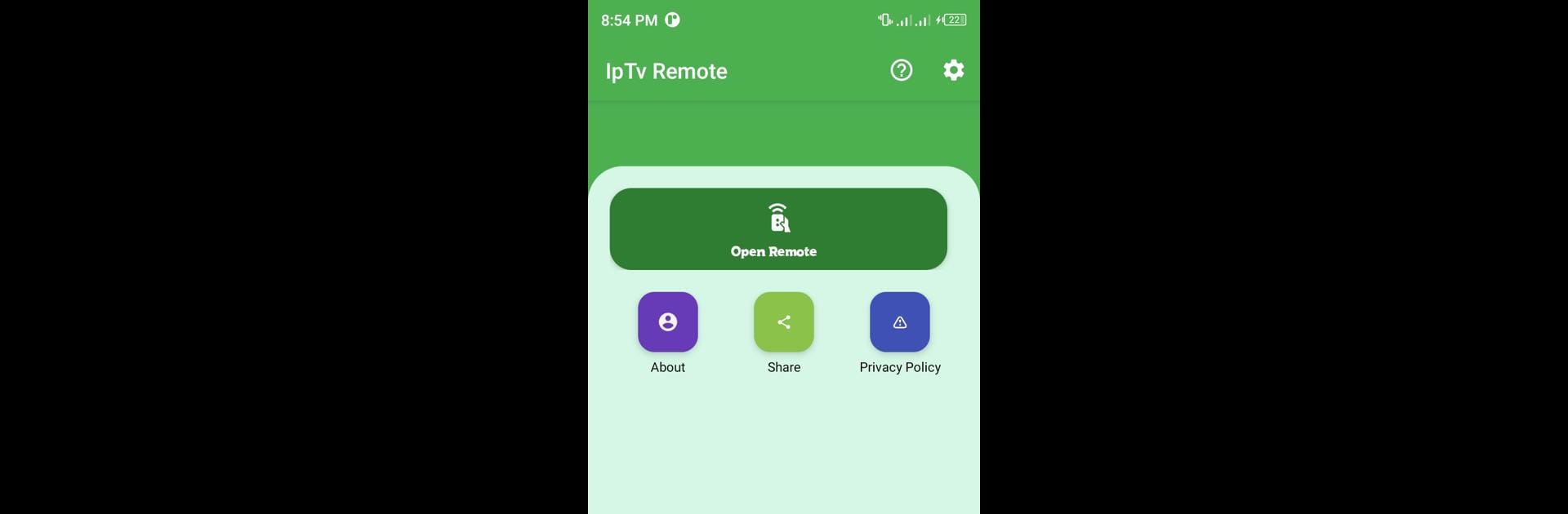Why limit yourself to your small screen on the phone? Run IPTV Remote control, an app by Sabin Chaudhary, best experienced on your PC or Mac with BlueStacks, the world’s #1 Android emulator.
About the App
IPTV Remote control from Sabin Chaudhary is a handy little tool that turns your smartphone into a real-deal remote for your IPTV set-top box. Sick of searching for that physical remote, only to find it stuck between the couch cushions again? This app steps in, using your phone’s infrared capability so you can flick through channels, adjust the volume, or poke around your settings—all without ever having to touch another remote. It’s all about simple control and extra convenience, right from your hand.
App Features
-
Instant Setup: No messing around with complicated menus. Just pick your IPTV box model, aim your phone at the box, and you’re ready to start switching channels in seconds.
-
Wide Device Support: Thanks to a solid database packed with IR codes for tons of popular IPTV set-top boxes, there’s a good shot your device is already covered.
-
Precise Infrared Control: Every command—whether it’s channel surfing or bumping up the volume—goes out fast and reliably thanks to direct infrared tech, just like a real remote.
-
IR Learning Mode: Got an IPTV box that’s not in the list? Use the learning feature to grab commands from your old remote and build a custom controller right on your phone.
-
Clean, No-Nonsense Interface: Everything’s organized and easy to reach. No digging through cluttered menus—get to your favorite shows or settings with a couple of taps.
-
Battery Friendly: The app’s lightweight and designed to make sure your phone battery isn’t drained by the end of movie night.
For those who like to manage things with a bigger display and a bit more comfort, the app also plays nicely with BlueStacks on your PC or Mac, keeping all your remote controls in one spot.
Note: Your phone needs an IR blaster or external accessory for the infrared controls to work.
BlueStacks brings your apps to life on a bigger screen—seamless and straightforward.