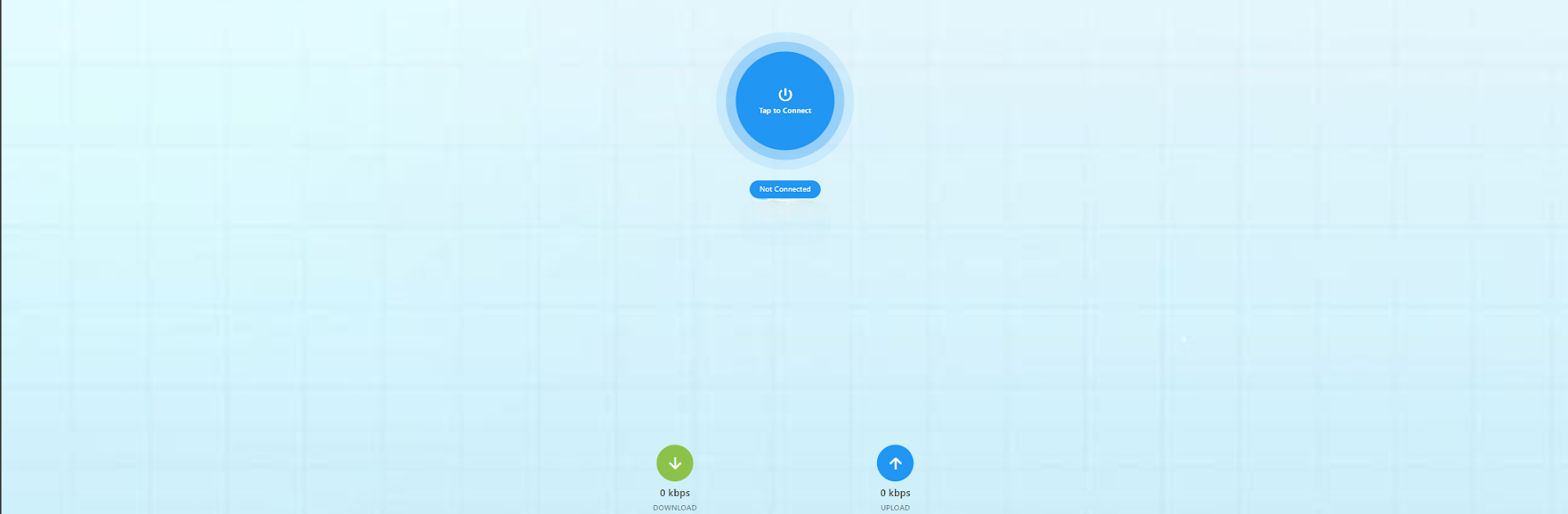What’s better than using Iran IP Connect by EverythingStudio? Well, try it on a big screen, on your PC or Mac, with BlueStacks to see the difference.
About the App
Ever get blocked from your favorite Iranian websites just because you’re living abroad? Iran IP Connect makes it simple to get around those restrictions and reach the sites and services you miss, from bank portals to government tools. With this app, you can grab some digital privacy and a real Iranian IP—no fuss, no complicated setup—so you’ll still feel connected to home, wherever “home” is these days.
App Features
-
Instant Iranian IP Address
Need an Iranian IP to access government or bank sites? This app’s got you covered. Switch your connection on, and suddenly you’re able to get where you need to go—just like you’re back in Iran. -
Secure Connection Every Time
Worry about online safety? Iran IP Connect uses Android’s VpnService, which means your information’s shielded by encryption. Nobody’s getting a peek at your private data while you use those services. -
Simple, Focused Tool
This isn’t your everyday VPN for random international browsing. Iran IP Connect is designed specifically for getting access to Iranian sites and apps from outside the country, so it stays light and to the point. -
Smooth Integration
Whether you’re running Android on your phone or using BlueStacks on your desktop, the app works just as well—perfect for jumping onto Iranian websites when you need them most. -
Privacy-Minded
Protecting your privacy is a big deal here. The app’s VPN-based approach ensures your connection is both private and encrypted, especially handy when you’re accessing sensitive accounts.
Iran IP Connect by EverythingStudio sits in the Tools genre and is all about keeping that digital pathway to Iran open, wherever you are.
Eager to take your app experience to the next level? Start right away by downloading BlueStacks on your PC or Mac.