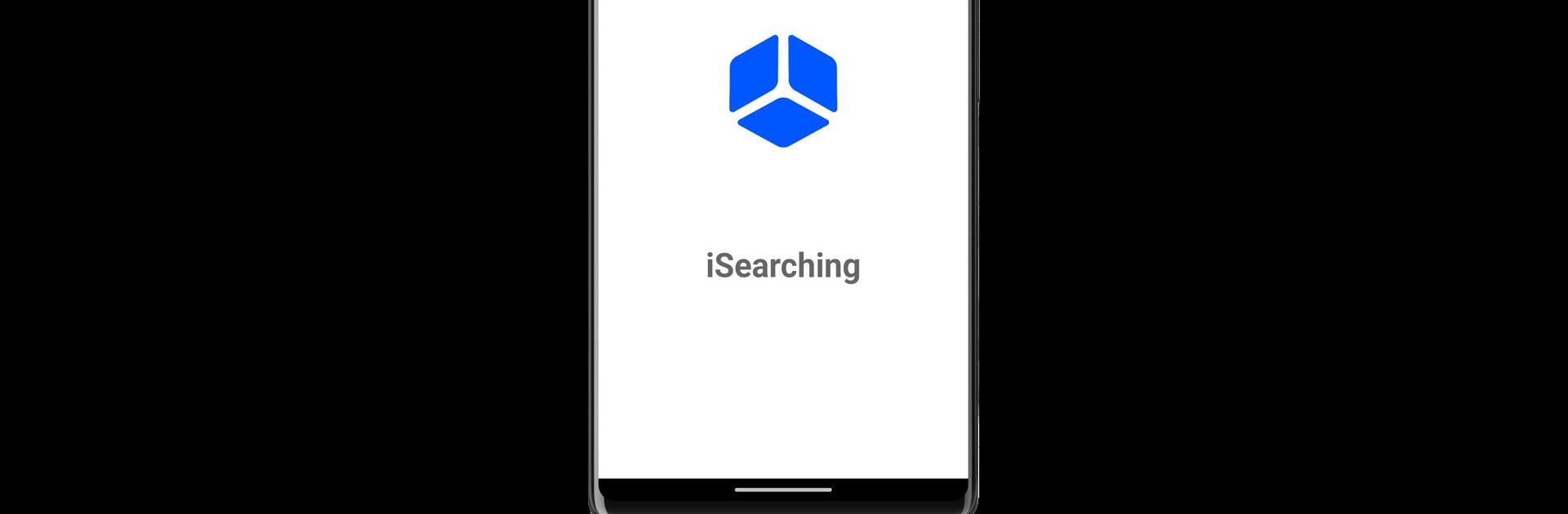Upgrade your experience. Try iSearching, the fantastic Tools app from FINDN LTD, from the comfort of your laptop, PC, or Mac, only on BlueStacks.
About the App
Ever lost your keys right when you’re walking out the door? Or spent way too much time searching for your wallet? iSearching makes all that a thing of the past. This handy little app from FINDN LTD lets you track down your most important stuff—keys, bags, wallets—using smart Bluetooth tags and your phone. Just attach a tag, pair it with the app, and relax knowing your essentials are always within reach. If you’re tired of playing hide-and-seek with your stuff, iSearching is about to become your new best friend.
App Features
-
Effortless Item Tracking
Find your keys, purse, backpack, or just about anything else by attaching a Bluetooth tag and syncing it with iSearching—no confusing setup, just tap, connect, and go. -
Easy Pairing Process
Connecting your tags to the app is a breeze. A couple of quick steps, and you’re good to start tracking whatever matters to you. -
Instant Location Alerts
Not sure where you left something? The app lets you trigger a sound on your tag so you can hear exactly where that missing item is hiding—even if it’s buried deep in your couch cushions. -
Smart Notifications
Get alerted if you accidentally leave a tagged item behind, so you never walk out the door without your wallet again. -
All-in-One Dashboard
See all your connected tags and tracked items in one tidy place without jumping between screens—just open iSearching and you’re in control. -
Great for the Absent-Minded
Designed with forgetful folks in mind, iSearching takes the stress out of keeping track of everyday stuff.
You can also experience the convenience of iSearching on your computer through BlueStacks, making it that much easier to keep things organized across your devices.
Ready to experience iSearching on a bigger screen, in all its glory? Download BlueStacks now.