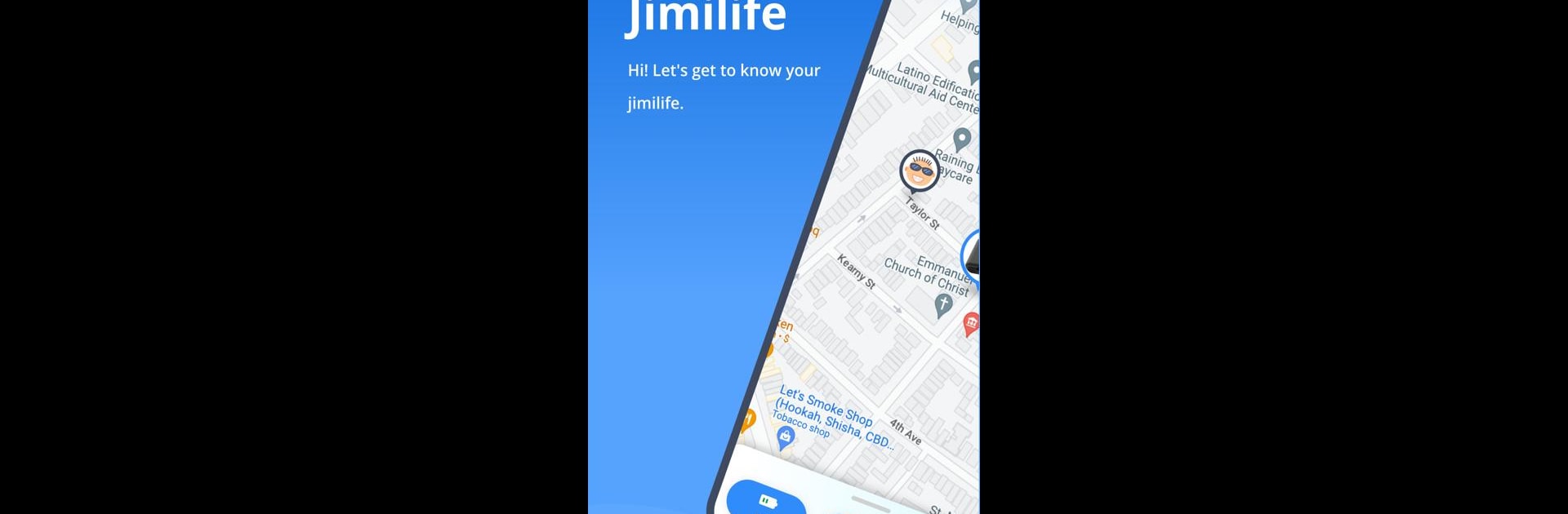Get freedom from your phone’s obvious limitations. Use Jimi Life, made by Shenzhen Jimi Iot Co.,Ltd, a Tools app on your PC or Mac with BlueStacks, and level up your experience.
About the App
Jimi Life puts the power of peace of mind right in your pocket. With this handy app, you can easily keep tabs on your Jimi Tracker device—whether you’re watching out for your kid on their way to school, making sure your pup hasn’t slipped out the yard, or checking in on an older family member. Jimi Life brings a whole new level of convenience for anyone who wants a little extra reassurance that their loved ones—or even their favorite possessions—are safe.
App Features
-
Real-Time Tracking
Stay in the know with up-to-date locations for any Jimi Tracker. Just open the app and see where your device (and whoever’s carrying it) is, anytime you want. -
LTE CAT-M & GNSS Technology
Jimi Life uses advanced tech to keep devices connected, with reliable signals and spot-on accuracy, even if you’re somewhere with shaky cell coverage. -
Custom Safety Zones
Want to know if someone goes outside a certain area? Set up “fences” for home, school, or the park. You’ll get notified right away if the device exits or enters those boundaries. -
Instant Alerts & Alarms
Get quick notifications if something seems off. You can also trigger a loud alarm on the tracker if you really need to grab someone’s attention or locate the device fast. -
All-in-One Monitoring
Keep everyone you care about in one place inside the app, and monitor different devices without having to juggle other tools.
Using Jimi Life feels smooth, whether you’re checking on the go from your phone or enjoying a bigger view on your desktop with BlueStacks. It’s all about keeping things simple, clear, and letting you worry a little less.
BlueStacks gives you the much-needed freedom to experience your favorite apps on a bigger screen. Get it now.