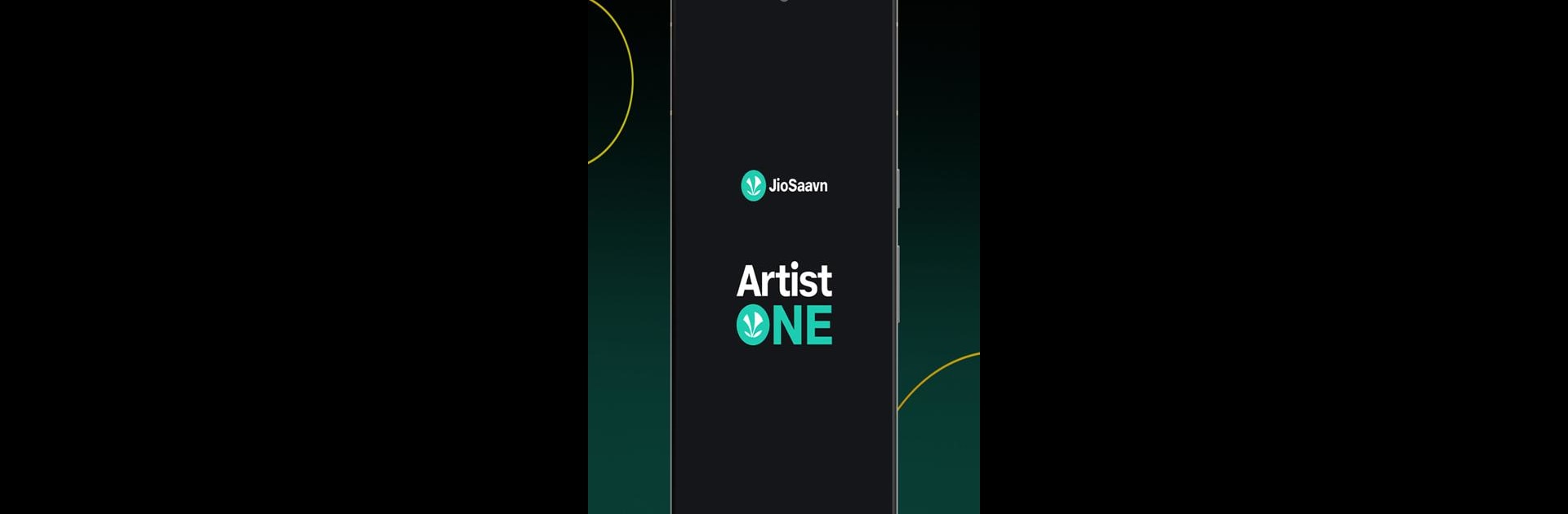Upgrade your experience. Try JioSaavn ArtistOne, the fantastic Tools app from Saavn Media Limited, from the comfort of your laptop, PC, or Mac, only on BlueStacks.
About the App
JioSaavn ArtistOne is your personal backstage pass for managing and growing your music career. Whether you’re just getting your tracks out there or you’ve already built a loyal following, this app helps you dig into the numbers, celebrate wins, and connect directly with your listeners—all in one spot. It’s flexible, straightforward, and keeps everything about your music and fans at your fingertips.
App Features
-
Milestone Tracking
Keep tabs on your achievements—like streams, downloads, and shares—as they happen. Every new milestone pops up instantly, so you’ll always know what’s working. -
Profile Customization
Update your artist page with fresh info, tweak things around, and let your fans know about your latest releases or upcoming shows. Your profile, your story. -
Fan Connection Tools
Share personal insights, music updates, and even sneak peeks to keep your fans engaged. The more you share, the closer your community feels. -
Audience Insights
Peek behind the curtain—find out who’s listening, what they love, and when they tune in. Real-time analytics help you shape your music and connect with your audience in smart new ways. -
Intuitive Controls
No steep learning curve here. You get a clean, easy-to-use setup that puts all your data and options in one spot. -
Strategy Optimization
Use the detailed data from JioSaavn ArtistOne to experiment, improve, and fine-tune your approach as you go.
It works great on the move or on your desktop, and can be enjoyed with BlueStacks if you prefer managing things on a bigger screen.
Eager to take your app experience to the next level? Start right away by downloading BlueStacks on your PC or Mac.