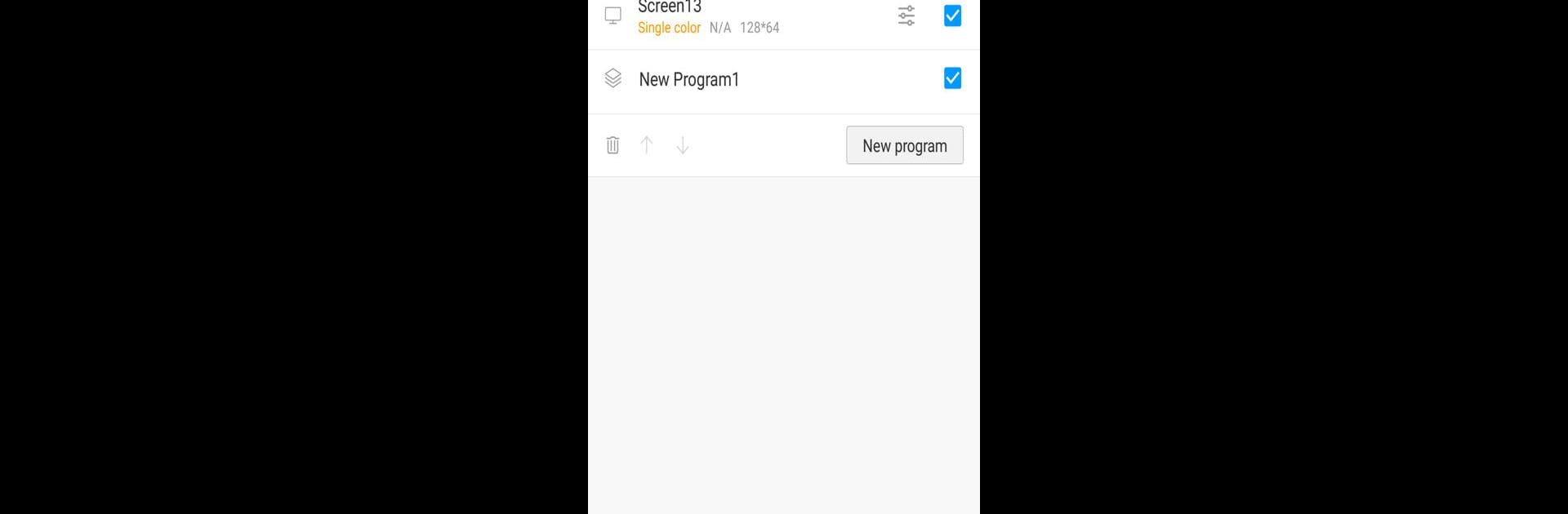Let BlueStacks turn your PC, Mac, or laptop into the perfect home for LedArt, a fun Tools app from Shenzhen Huidu Technology Co.,Ltd.
About the App
LedArt is here to make managing your LED displays a whole lot simpler (and honestly, a bit more fun). If you’ve ever felt frustrated fiddling with traditional, clunky LED settings, you’ll find this app refreshingly straightforward. Designed by Shenzhen Huidu Technology Co.,Ltd in the Tools genre, LedArt puts a bunch of smart features right in your pocket—making it easy to control and customize your displays whether you’re at home or on the move.
App Features
-
Shake to Send
Want to send your design to an LED display? Just give your phone a quick shake—yep, it’s that easy. It’s a neat twist that skips all the extra button-tapping. -
Multiple Areas and Programs
You’re not stuck with one layout. LedArt lets you split your display into several zones and programs, so creating a more dynamic look is a breeze. -
Freely Scale Your Designs
Pinch, drag, zoom—it’s all fair game. The app gives you the freedom to resize parts of your display exactly the way you want with just a few finger gestures. -
Flexible and Simple Controls
The interface is straightforward, ditching unnecessary complexity. Whether you’re a newbie or a pro, you’ll get the hang of things in no time. -
Seamless Experience on Large Screens
If you prefer working on a bigger display, you can easily use LedArt with BlueStacks. It’s a nice little trick to get more room for designing and tweaking your LED masterpiece.
Ready to experience LedArt on a bigger screen, in all its glory? Download BlueStacks now.