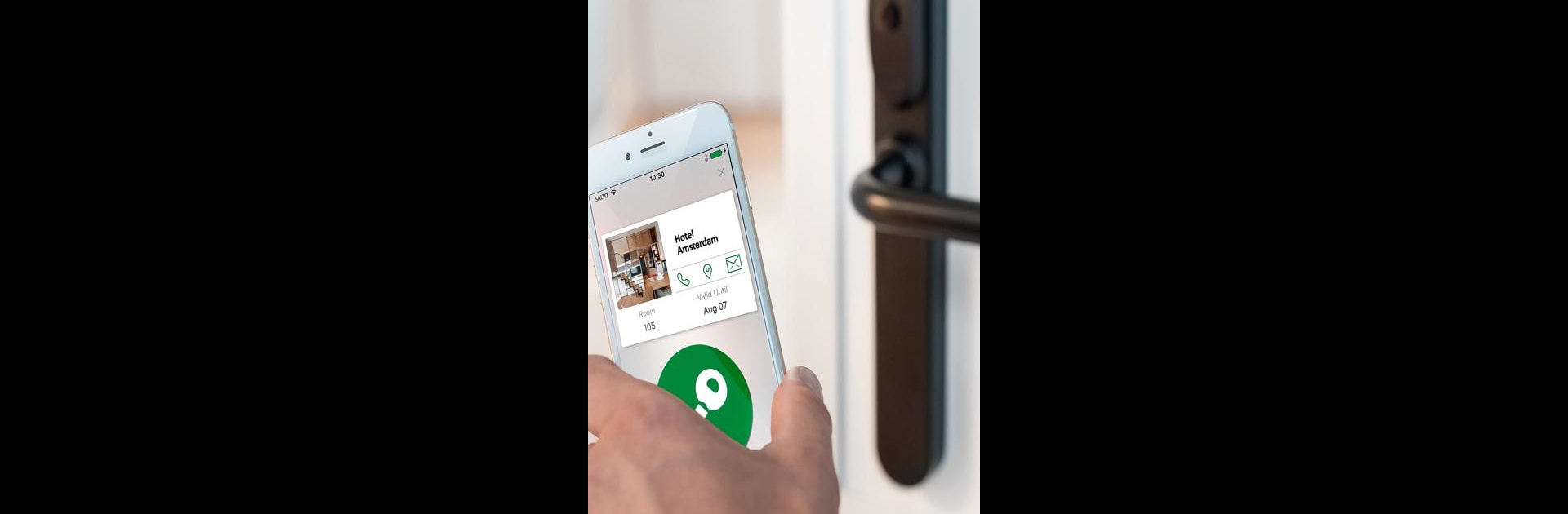Upgrade your experience. Try JustIN Mobile, the fantastic Tools app from Salto Systems S.L., from the comfort of your laptop, PC, or Mac, only on BlueStacks.
About the App
Ever wish you could carry all your keys in your pocket—without actually lugging a heavy keychain around? JustIN Mobile from Salto Systems S.L. makes that a reality. With this handy app, you can manage access to different doors, buildings, and even parking garages right from your phone. It’s all about making entry simple and secure, whether you’re at work, in a hotel, or managing multiple properties.
App Features
-
Easy Digital Keys:
Get your keys sent straight to your phone. No more digging through your bag or worrying about lost cards or forgotten PINs. -
Unlock with a Tap:
Unlock assigned doors just by choosing the right key in the app. Open doors, parking gates, elevators—wherever you’ve got access. -
Manage Multiple Locations:
Got access to more than one site? No problem. Store and handle digital keys for different buildings or spots in a single place. Super helpful if you move between locations. -
No More Physical Key Hassles:
Forgot your old keycard? Broken pin code fob? JustIN Mobile takes care of that—all you need is your phone, which, honestly, you’re less likely to forget. -
Effortless Updates and Controls:
Administrators can grant or revoke access instantly, no more waiting around for card updates or handing out new keys. -
User-Friendly Design:
The app is simple to navigate and doesn’t make you jump through hoops to find your keys or switch locations. -
Flexible for Any Sector:
Whether it’s for offices, hotels, healthcare facilities, or universities—you can tailor your access needs to fit a whole range of environments. -
Works Great on BlueStacks:
If you need to manage your digital keys from a desktop, JustIN Mobile can also run smoothly using BlueStacks.
With JustIN Mobile, your phone becomes your all-in-one access tool—no more bulky keyrings or stress over losing physical keys.
Eager to take your app experience to the next level? Start right away by downloading BlueStacks on your PC or Mac.