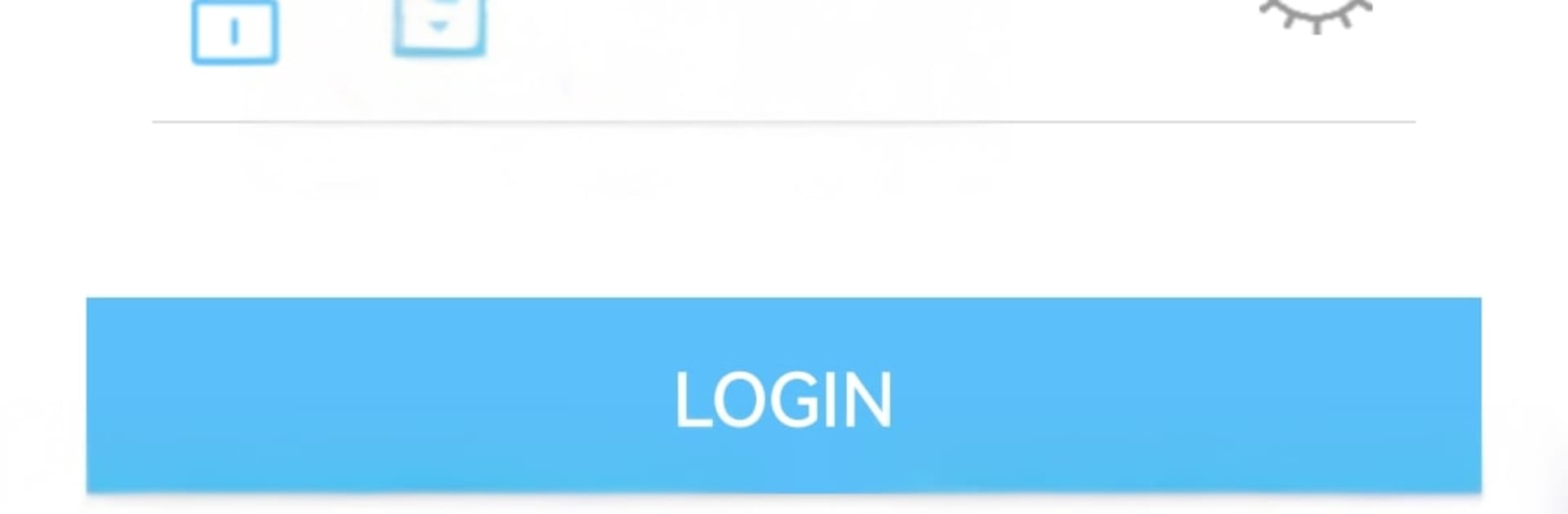What’s better than using KDView by meyetech? Well, try it on a big screen, on your PC or Mac, with BlueStacks to see the difference.
KDView feels like a straightforward security camera viewer that focuses on the basics and gets them right. It connects to supported cameras, lets a user log in with an account or do a simple local login on the same network, and then shows live feeds without a bunch of extra menus in the way. The live view pops up fast when the network is decent, and switching to full screen or hopping between cameras is simple enough. Remote playback is handled with a clean timeline, so scrubbing back to check what happened earlier in the day does not feel like a chore. If the camera is set up with cloud storage, it can pull those recordings too and jump to clips, which helps when local storage fills or someone is away from home.
Alarm events are easy to find, since the app calls them out clearly, and it can nudge the user when motion or some trigger happens. It does not try to be a smart home hub or anything bigger than it needs to be, which is sort of the point. There is a small learning bump when adding the first camera because it wants a specific model or setup, but once it is connected the routine is smooth. Running it on BlueStacks is handy for a larger screen and using a mouse to scrub through playback, and it also makes snapshots or quick checks at a desk feel natural. The interface is plain, readable, and fast, and the whole thing suits someone who wants reliable live view, quick playback, and clear alerts without fluff.
Big screen. Bigger performance. Use BlueStacks on your PC or Mac to run your favorite apps.