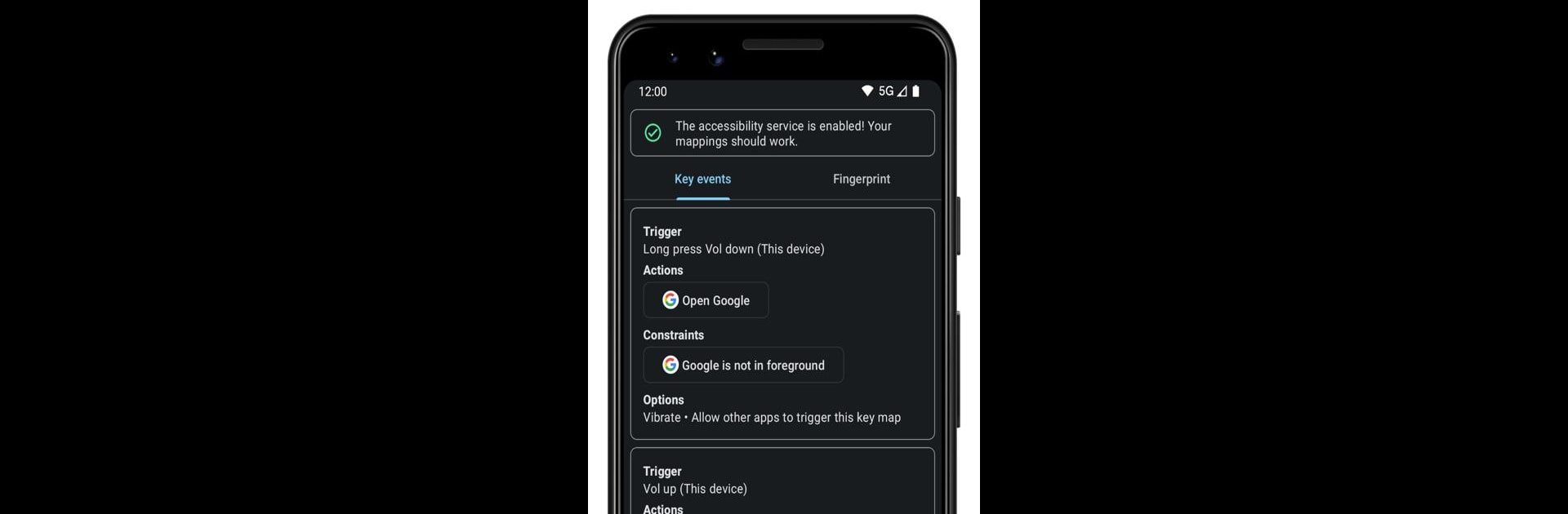Upgrade your experience. Try Key Mapper & Floating Buttons, the fantastic Tools app from sds100, from the comfort of your laptop, PC, or Mac, only on BlueStacks.
About the App
Ever wish you could make your phone or game controller buttons do a little more? Key Mapper & Floating Buttons by sds100 brings a flexible set of tools so you can customize how your device works, right down to designing new on-screen button layouts. Whether you want to create shortcut commands, boost your gaming setup, or tweak your workflow, this app lets you remap almost any button the way you want. You can try it out yourself—yep, even on BlueStacks if you like tinkering on your computer!
App Features
-
Button Remapping Across Devices
Take control of just about every button—volume controls, side keys, keyboard presses, your game controller’s D-pad or ABXY buttons, even some headset clicks and fingerprint sensor tricks. -
Build Your Own On-Screen Controls
Not enough physical buttons? No problem. Create custom floating buttons you can tap right on your screen, then map actions to them as if they were built-in. -
Flexible Macros and Shortcuts
Put together single actions or complex chains—open apps, send media controls, tap the screen, type out shortcuts, or jump to other apps all in one go. -
Customized Triggers
Set up how and when your shortcuts should work: long press, double press, or mash a button as many times as you want. Mix and match triggers from different devices or use your floating buttons. -
Advanced Actions & Timing
Choose from over a hundred different actions. Get nerdy with the little details by adding delays between steps or creating loops that automate repetitive stuff. -
Conditional Controls
Decide when your key maps are live. Only want a shortcut while music is playing, inside a certain app, or when your screen is locked? Set the rules yourself. -
Accessibility Support
Uses accessibility tools to recognize when and where to run your custom actions, layering floating buttons on top of any app for extra help without collecting or sharing your data. -
User-Friendly and Open Source
Turn features on or off whenever you want. The app is open source, so if you’re curious you can actually peek under the hood.
This setup means you can stretch your device’s buttons far beyond their defaults—toss in some personal flair and get your gestures just right.
BlueStacks brings your apps to life on a bigger screen—seamless and straightforward.