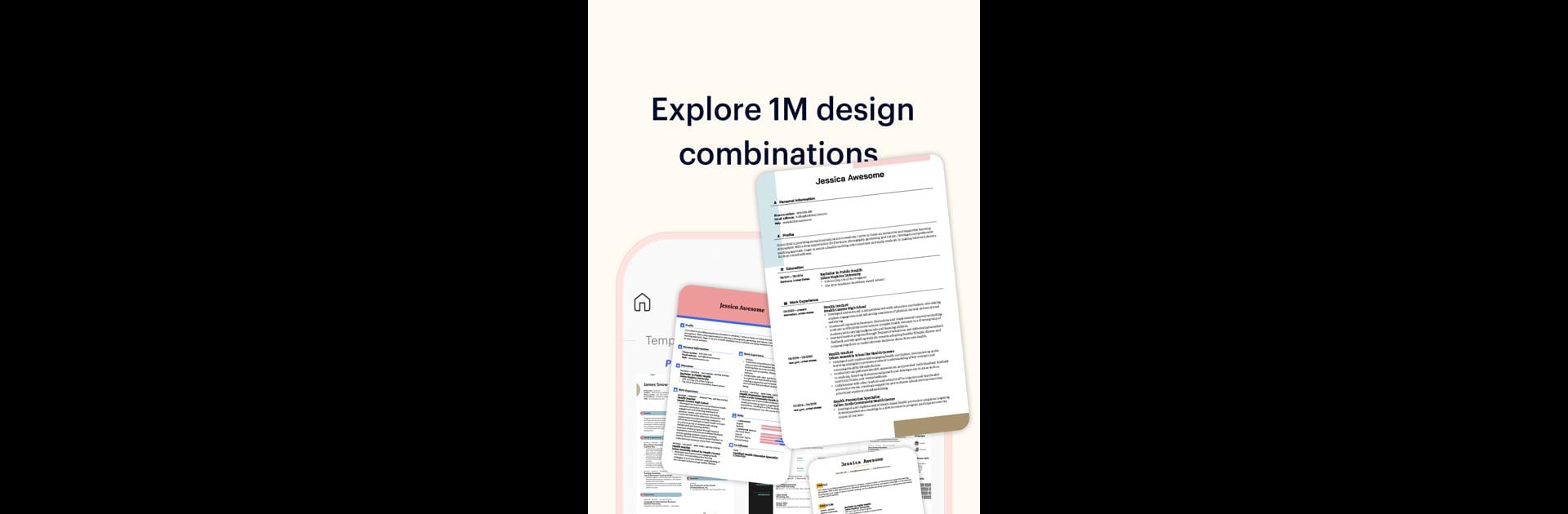Get freedom from your phone’s obvious limitations. Use Kickresume: AI Resume Builder, made by Kickresume, a Tools app on your PC or Mac with BlueStacks, and level up your experience.
About the App
Landing your next job just got a whole lot less stressful. Kickresume: AI Resume Builder makes writing your resume faster, easier, and honestly—pretty painless, whether you’re a first-timer or a seasoned pro. If you’ve ever sat there, staring at a blank page, wondering how to start, this app takes that feeling away. With smart, AI-driven tools right on your Android device, you’ll go from “where do I even begin?” to “wow, that looks awesome” in just a few taps.
App Features
-
AI-Powered Resume Writing: Just type in your job title and let the AI suggest content tailored to your position. It cooks up a first draft in seconds, so you’re never starting from scratch.
-
Professional Templates to Choose From: Over 35 thoughtfully designed resume templates—no graphic skills required. Each was crafted by real recruiters and design pros, so your CV stands out for all the right reasons.
-
Cover Letters to Match: Need a cover letter, too? Generate one that looks sharp and matches your resume style. The built-in AI can help with writing it, or you can tweak it however you want.
-
Cloud Sync for Flexibility: Whether you’re tapping away on your phone on the bus, or want to edit from your laptop using BlueStacks, everything’s securely stored in the cloud. Start on one device, finish on another, no worries.
-
Explore Real Examples: If you get stuck, browse over 1,500 examples from real folks who landed jobs. Use them for inspiration or guidance in shaping your own story.
-
Free and Premium Options: Create and download full resumes totally free. Want fancier designs or bonus features? You can unlock those with a Premium subscription.
-
No Fuss PDF Downloads: Save your finished masterpiece as a PDF, ready to send out—no limits on downloads.
-
Guided Help When You Need It: Take advantage of detailed tips and resume guides—it’s like having a friendly career coach in your pocket.
Ready to experience Kickresume: AI Resume Builder on a bigger screen, in all its glory? Download BlueStacks now.