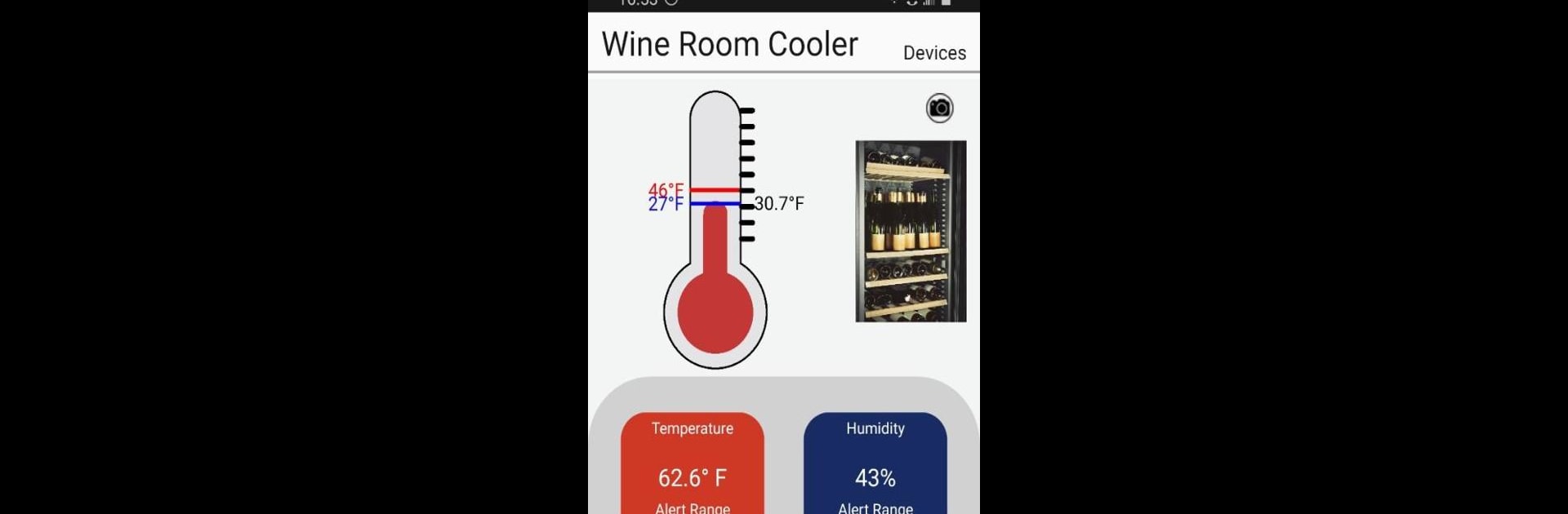Get freedom from your phone’s obvious limitations. Use La Crosse Alerts Mobile, made by La Crosse Technology, a Tools app on your PC or Mac with BlueStacks, and level up your experience.
About the App
La Crosse Alerts Mobile makes it super easy to keep an eye on your spaces—no matter where you are. Whether you’re worried about the basement flooding, frozen pipes, or just want to make sure your home stays comfortable, this app has you covered. La Crosse Technology built this Tools app for folks who want peace of mind without constantly needing to check in person.
App Features
-
Real-Time Sensor Monitoring
Get updates on temperature, humidity, or even the presence of water from wherever you are. The sensors send info straight to your phone so you’re always in the loop. -
Custom Alerts—Text or Email
Choose to get notified by text or email whenever your sensor picks up something off—like too much humidity, a sudden drop in temperature, or a water leak. You’re able to set your own boundaries for when those alerts go off, so it’s always tailored to what actually matters to you. -
Personalized Locations
Name each sensor based on its actual spot—say, “Basement” or “Attic”—and upload your own photo to make it easy to know exactly where the alert’s coming from at a glance. -
Versatile Uses
Handy for everything from checking on your pipes in winter to making sure your hot tub isn’t too hot—or too cold. Great for tracking moisture that could mean mold, spotting sump pump failures, or staying on top of weather conditions at a glance. -
Easy Guided Setup
Once you’ve got your Gateway and sensors from La Crosse Technology, you can follow clear steps on your phone to connect everything in no time. No need for guesswork—the app walks you through each part.
By the way, if you prefer using your computer for monitoring, BlueStacks makes it possible to use La Crosse Alerts Mobile from your desktop setup too.
Switch to BlueStacks and make the most of your apps on your PC or Mac.