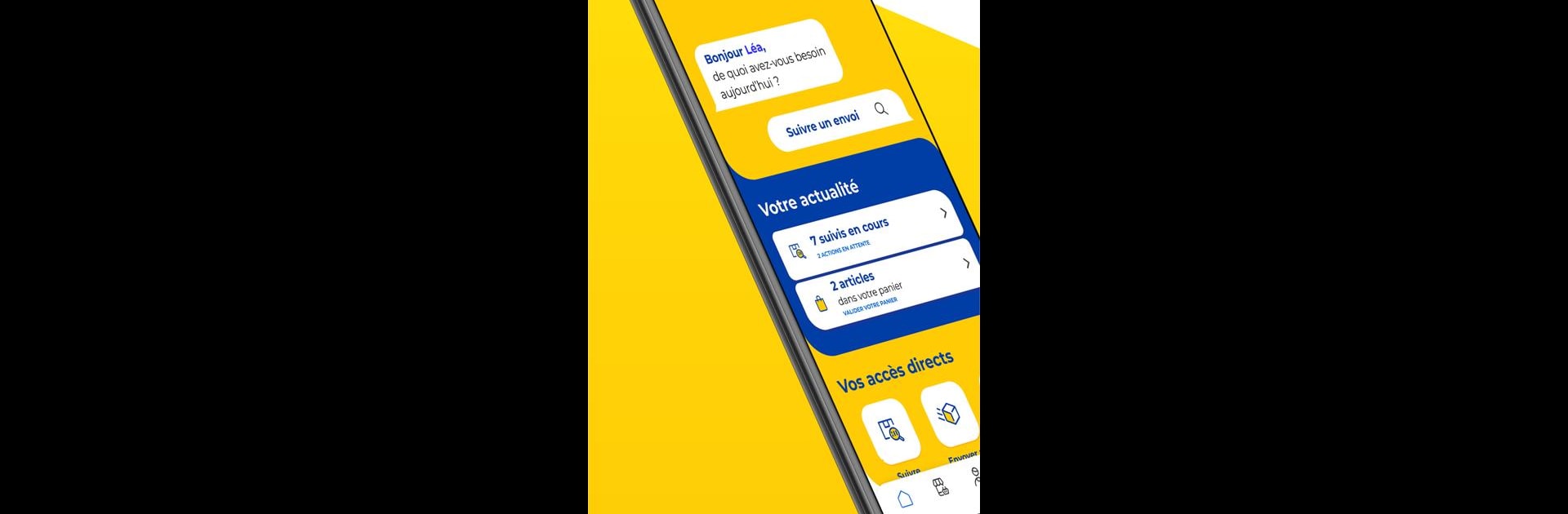Let BlueStacks turn your PC, Mac, or laptop into the perfect home for La Poste – Services Postaux, a fun Tools app from La Poste.
About the App
Keeping up with your mail and packages shouldn’t be a headache—and with La Poste – Services Postaux, it isn’t. This handy app from La Poste puts everything you need for sending, tracking, and managing shipments right at your fingertips. Whether you’re mailing a letter, buying postage, or trying to figure out where your latest parcel’s wandered off to, the whole process is clear and simple.
App Features
-
All-in-One Mail & Package Hub
Handle mail, packages, and deliveries in one spot. Check tracking, manage parcels, or access your customer area—no digging through a dozen websites. -
Instant Package Tracking
Scan or enter tracking numbers (yours or from over 1,000 carriers, including Fedex, UPS, DHL, and more). See real-time updates, and turn on notifications so you’ll know exactly what’s happening, every step of the way. -
Easy Access to Postage
Prep and print Colissimo shipping labels without leaving your home. Need to change a delivery address or date? You can do that before midnight, right from the app. -
Shop Postal Products
Stock up on everything from Marianne stamps to tracking stickers. Order packs or single items from a streamlined online shop that goes wherever you do. -
Find Nearby Post Offices & Drop-Off Points
Use your phone’s location to spot the nearest post offices or collection points. Address, hours, and contact info? All right there. Organize your pickups and drop-offs wherever you are. -
Reschedule Deliveries
Missed a package? No problem. Request a new delivery from your phone, choosing the address, post office, or nearby collection point that works best for you. -
Mobile Registered Letters
Skip the paperwork—send registered letters directly through your smartphone. It’s quicker and less hassle, whether you’re at the counter or just dropping it off. -
AR Measuring Tool
Wondering if that bulky couch or birthday package will fit? Use the app’s free augmented reality measuring feature to check sizes before you send or move stuff.
You can even use BlueStacks to check all your shipping details or print out labels with the convenience of a bigger screen.
BlueStacks gives you the much-needed freedom to experience your favorite apps on a bigger screen. Get it now.