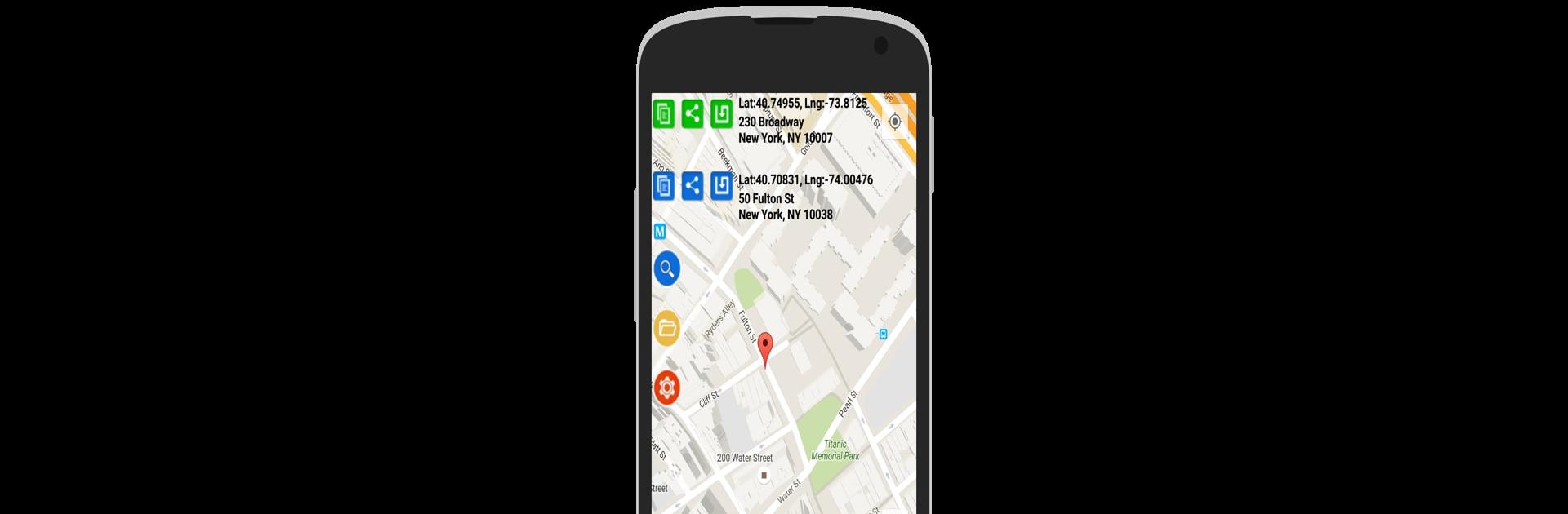Get freedom from your phone’s obvious limitations. Use Latitude Longitude, made by Financept, a Tools app on your PC or Mac with BlueStacks, and level up your experience.
About the App
Ever found yourself lost and wishing you could easily share exactly where you are? With Latitude Longitude by Financept, you can instantly pinpoint and share your precise location whenever you need it. Whether you’re meeting up with friends or saving that hidden coffee shop, this handy app makes finding, sharing, and converting locations surprisingly simple.
App Features
-
Spot-On Location Sharing
Easily send your exact GPS coordinates or address to anyone—pick your favorite messaging app or social network, or just copy and paste wherever you need. -
Tap-to-Find Coordinates
Tap anywhere on the map to grab that spot’s latitude and longitude details. Planning a meet-up at a new place? You can share those coordinates with a couple of taps. -
Flexible Coordinate Converter
Not sure what address matches those numbers, or vice versa? The built-in converter lets you effortlessly swap between address and GPS coordinates whenever you need. -
Multiple Map Views
Switch between normal, satellite, terrain, or hybrid maps. Whether you want to see the lay of the land or get a close-up view, you’ve got options. -
Customizable Display Options
Toggle markers, zoom controls, address fields, and more. Even choose how your coordinates show up—degrees, minutes, seconds, or decimal. -
Save and Recall Favorite Locations
Stumbled on a great spot you want to visit again? Save its details inside the app so you can find it later without the hassle. -
Quick Location Preview
Opening up Latitude Longitude pops you right into your current location on the map, without fuss. The app works even if your GPS or WiFi isn’t great, making it reliable just about anywhere. -
Privacy-First Design
No accounts, no signups—your location stays your own. The app never collects or stores your position.
And if you ever want to check out Latitude Longitude on your computer, BlueStacks makes it easy to run the app on a bigger screen.
Eager to take your app experience to the next level? Start right away by downloading BlueStacks on your PC or Mac.