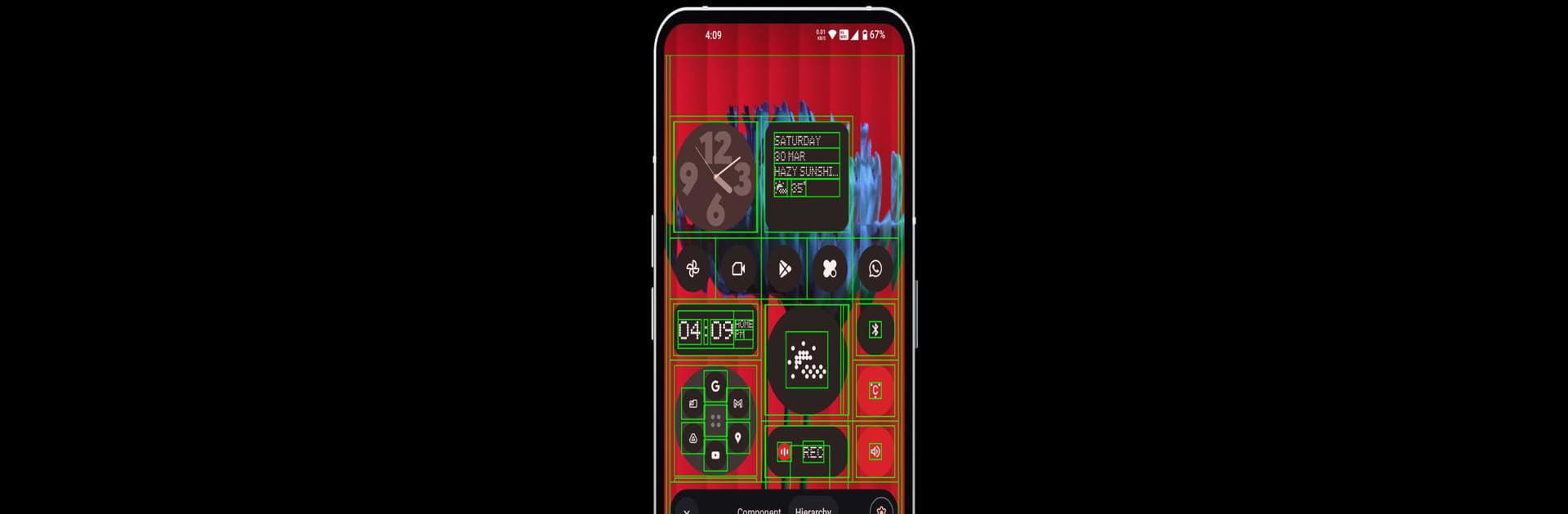Let BlueStacks turn your PC, Mac, or laptop into the perfect home for Layout Inspector, a fun Tools app from DrHowdyDoo.
About the App
Layout Inspector by DrHowdyDoo is your backstage pass to the inner workings of your app’s UI. Peek into the layout hierarchy, explore view details, and tackle pesky layout issues. Perfect for both developers and designers, it’s the key to unlocking the secrets of your app’s interface.
App Features
Inspect Layout Hierarchy:
Visualize your screen’s structure with ease. Understand how views fit together, uncover inefficiencies, and optimize for better performance.
View Details:
Dig deep into every view. Just tap to discover detailed properties, spot those misaligned elements, and polish up your design flawlessly.
Debug with Confidence:
Sure, it may act up sometimes, like a rebellious dragon, but it’s a mighty ally in debugging. Use it during development and take on those bugs headfirst.
New Features Coming Later:
Stay tuned for updates bringing improved stability, advanced performance insights, and even more robust tools.
Think of it like navigating your app with a virtual snorkel on BlueStacks, ready to explore! 🚀
BlueStacks brings your apps to life on a bigger screen—seamless and straightforward.