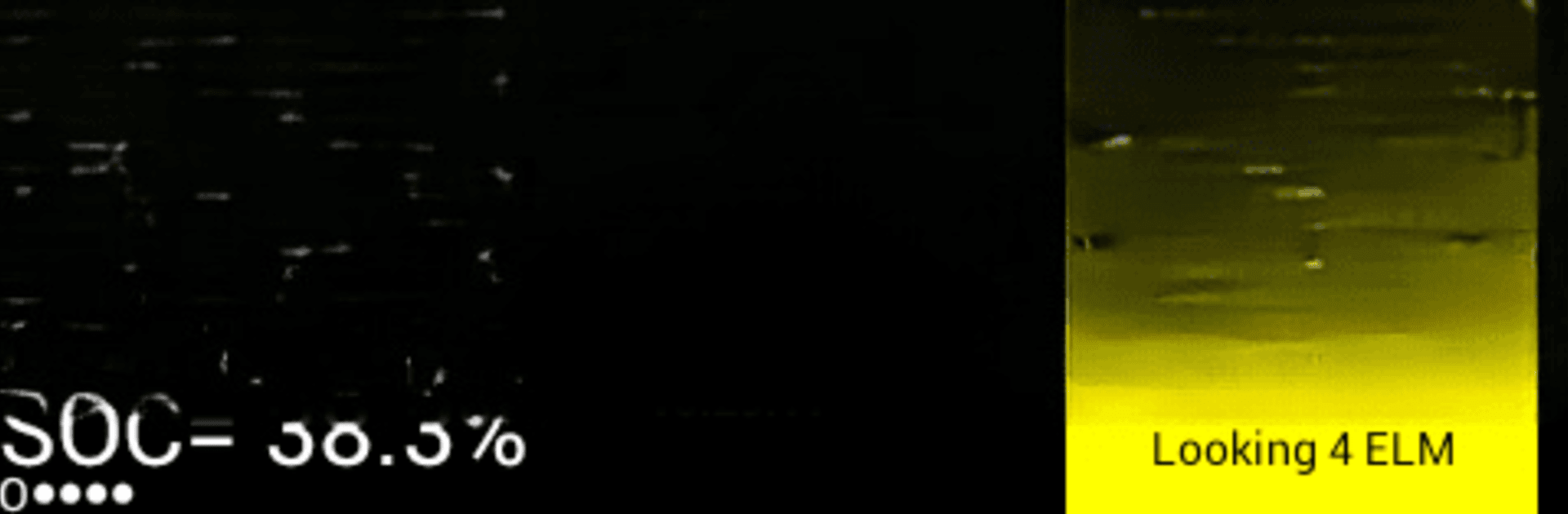Let BlueStacks turn your PC, Mac, or laptop into the perfect home for Leaf Spy Pro, a fun Tools app from Turbo3.
About the App
Curious about what’s really going on inside your Nissan Leaf? Leaf Spy Pro puts you in the driver’s seat—literally and figuratively—by showing you detailed stats about your EV that you’d normally only get at the dealership. Whether you’re a data nerd, a dedicated Leaf owner, or someone who just wants to know their battery’s true health, you’ll find answers right at your fingertips. Just connect a compatible Bluetooth OBDII adapter to your car, pair it with your Android device, and start exploring.
App Features
-
Deep Battery Insights
See the nitty-gritty details every EV owner wants: live voltage readings for all 96 cell pairs, battery temperatures (it even tailors the sensors to your model year), minimum-to-maximum stats, and visual graphs to help make sense of it all. -
Charging & Range Tracking
Keep tabs on quick and standard charges, see how many times you’ve juiced up, monitor your battery’s rated amp-hours (so you can spot aging), and view a real-time estimate of your remaining distance—customizable for your typical driving efficiency. -
Diagnostic Tools
With Leaf Spy Pro, you don’t need to run to the dealer for every little thing. Read and clear Diagnostic Trouble Codes (DTCs), tweak automatic door lock and unlock settings, and even register new tire positions after a swap. There’s a handy option to clear codes after major maintenance too. -
Interactive Visual Displays
Get graphs and histograms that bring your data to life—battery state of charge, energy left in GIDs and kWh, or that familiar “distance to empty.” It’s all easier to follow than those hidden menus in your dashboard. -
Tire and Ambient Monitoring
For Leaf models from 2011-2017, check individual tire pressures (with alerts if anything’s off) and monitor outside temperature all in one place. -
Easy Data Logging
Want a record of your trips? Leaf Spy Pro can log your stats and GPS location right to a CSV file, perfect for anyone who loves spreadsheets or wants to spot long-term trends. -
Bluetooth LE Adapter Support
Works smoothly with select Bluetooth 4.x LE adapters—those use less power, and setup’s a breeze. Some recommended adapters play nice with both Android and iOS, making things pretty flexible.
Using BlueStacks, you can even keep an eye on all these details from a bigger screen if you prefer not to rely solely on your phone. Leaf Spy Pro by Turbo3 has a knack for making nerding out about your EV simple—and honestly, pretty fun.
Big screen. Bigger performance. Use BlueStacks on your PC or Mac to run your favorite apps.