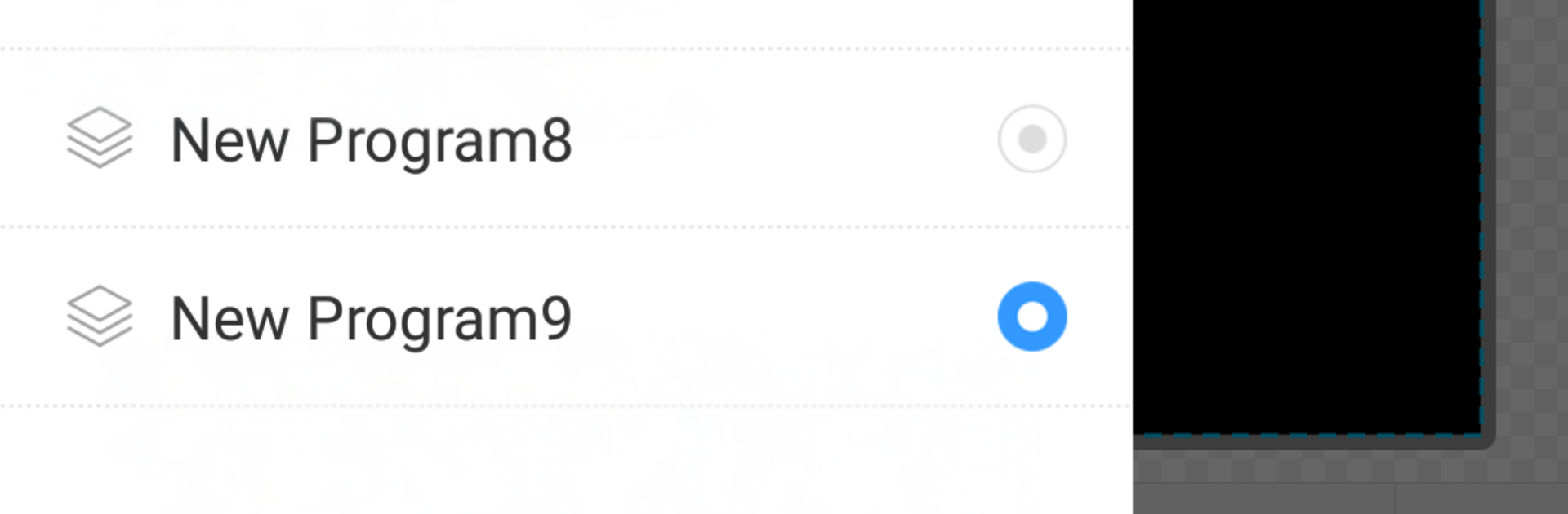Multitask effortlessly on your PC or Mac as you try out LedArt lite, a Tools app by Shenzhen Huidu Technology Co.,Ltd on BlueStacks.
About the App
LedArt lite makes it simple to control your LED sign from your phone. It’s built for single-color and double-color displays, so you can set up quick messages, basic visuals, and updates without messing with a computer. The interface is clean and straightforward—great when you just want to change what’s on the screen and move on.
App Features
– Easy wireless control: Connect to compatible LED controllers from your phone and manage your screen without cables or complicated steps.
– Designed for single/double color: Tools and options match the needs of single- and dual-color boards, so what you create looks right on the actual display.
– Quick text editor: Type your message, choose fonts and sizes, tweak spacing, and set scrolling or static styles in just a few taps.
– Speed and brightness tweaks: Adjust brightness, text speed, and display duration to fit the time of day or viewing distance.
– Simple templates: Start fast with basic layouts for one-line notices, multi-line announcements, timestamps, and more.
– Preview before sending: See how your content will appear on the sign, then push it live with a single action.
– Timed updates: Plan content changes with schedules, like morning announcements or after-hours notices.
– Manage multiple screens: Save devices, rename them, and switch between different signs without reconnecting every time.
LedArt lite by Shenzhen Huidu Technology Co.,Ltd sits in the Tools genre and works well on phones. Prefer a larger workspace? Running it with BlueStacks on your desktop can make editing longer messages a bit more comfortable.
Switch to BlueStacks and make the most of your apps on your PC or Mac.