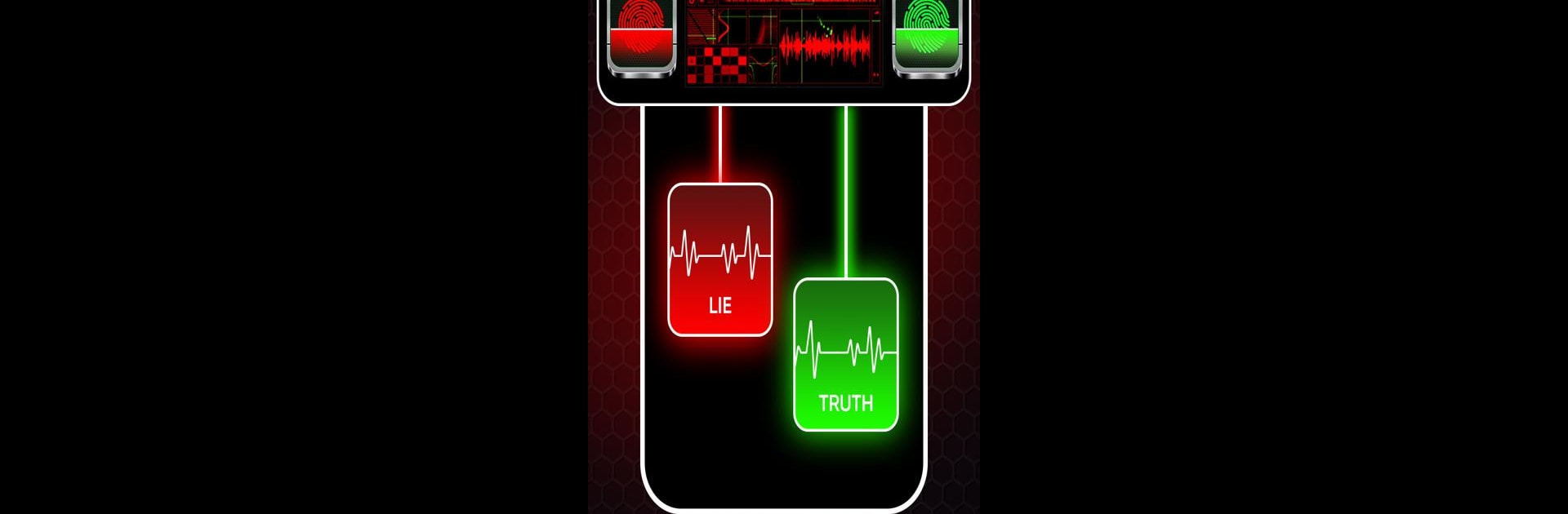What’s better than using Lie Detector Test Real Shock by Apex Apps Studio.? Well, try it on a big screen, on your PC or Mac, with BlueStacks to see the difference.
About the App
Looking for a new way to spark laughter with your friends? Lie Detector Test Real Shock by Apex Apps Studio puts a playful twist on game night or any hangout, turning your phone into a fake polygraph machine. This is a lighthearted prank app that delivers random “lie” or “truth” results—perfect for putting your buddies on the spot or just stirring up some friendly chaos. No, it won’t actually reveal anyone’s secrets, but it’ll definitely add some hilarious surprises to your get-together.
App Features
-
Fake Fingerprint Scanner
Ask your friend to place their finger on the “scanner,” and in a second or two, the app spits out a completely random “lie” or “truth” call. Quick, simple, and totally unpredictable. -
Voice Detection Prank
Want to up the fun? The app also simulates a voice-based “lie detector.” Say something into your device, hit the button, and see if the random verdict brands you a liar or a truth-teller. -
Collection of Silly Sounds
From air horns and whistles to classic pranks like clapping, police sirens, or even a well-timed fart, there’s a pile of goofy sounds to play with. Use them to really sell the drama—or just break out the giggles. -
Great for Parties and Gatherings
Whether you’re chilling with friends or need an icebreaker, this prank tool gets everyone laughing. It’s all about pretending and playing along—no real secret-detecting science here. -
Easy, Light, and Free
Just tap, scan, and prank. The app’s simple setup means anyone can give it a try, and the laughs never have to wait.
Running this app on your computer using BlueStacks can make the prank even bigger, especially with a crowd. Have fun and remember—it’s all for laughs!
Big screen. Bigger performance. Use BlueStacks on your PC or Mac to run your favorite apps.