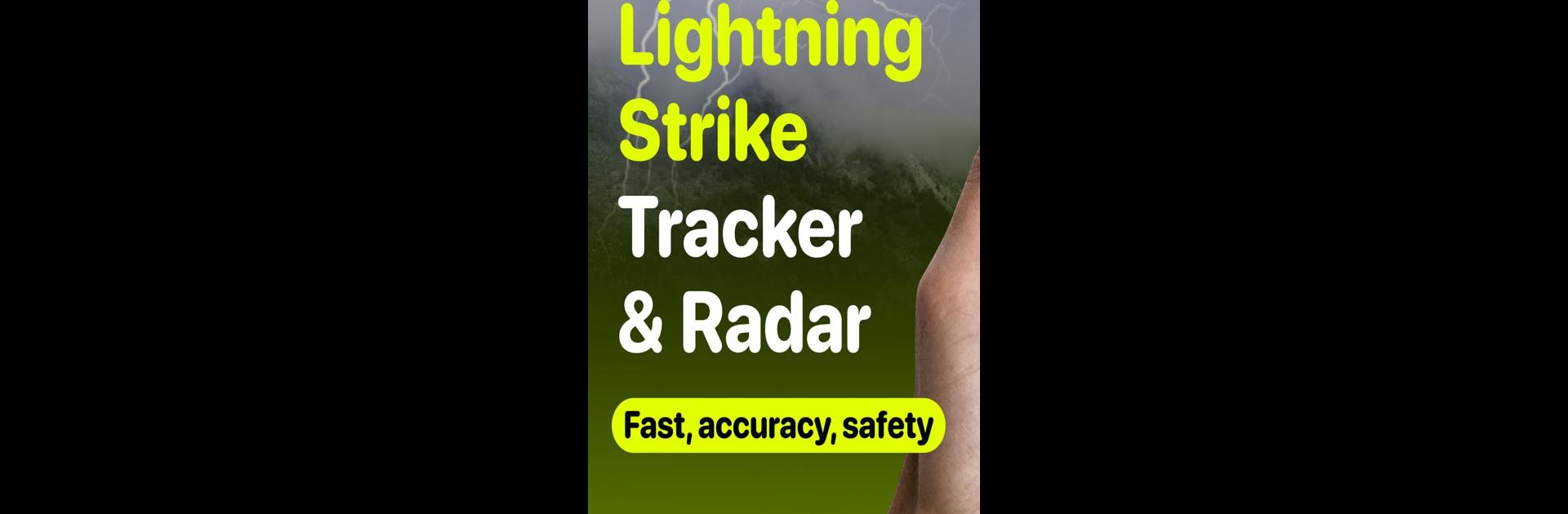Let BlueStacks turn your PC, Mac, or laptop into the perfect home for Lightning Tracker My Radar Map, a fun Tools app from Astraler.
About the App
Ever find yourself caught in a storm and wondering just how close that lightning really struck? Lightning Tracker My Radar Map from Astraler helps you stay in the know and a step ahead of bad weather. It’s a handy tool for anyone who wants quick, real-time updates on lightning activity, storm patterns, and changing weather conditions right where you are. With easy-to-read maps and customizable alerts, you’ll feel more confident about your plans—whether you’re outdoors for fun or for work.
App Features
-
Real-Time Lightning Map
Check live lightning strikes happening worldwide anytime. The app displays a clear, interactive map, showing exactly where lightning is hitting—and how close it is to your location. -
Distance Tracking & Precise Alerts
Want to know if you should head inside? The app calculates just how far those lightning strikes are from you and sends instant notifications when storms start to approach. Pick your favorite spots for custom alerts too. -
Live Weather Radar
Get up-to-date radar info for all sorts of weather events—rainfall, snow, and storm cells are all tracked. See bad weather moving in before it hits, and check forecasts for the hour, the day, or the week. -
Customizable Notifications
Set up alerts however you like—whether you need a heads-up every hour, every five minutes, or just when something big happens. Stay informed with tailored updates for any location you care about. -
Share Updates Easily
Send real-time lightning and weather info to friends or family. It’s great for helping keep everyone in your group on the same page during outings, events, or emergencies. -
Built for Adventurers & Everyday Use
Perfect if you’re camping, boating, working outdoors, or just planning a picnic. Get the info you need to make safer choices—wherever you are. -
Works Smoothly on BlueStacks
Enjoy a bigger, clearer view of your lightning and weather maps by running Lightning Tracker My Radar Map on your PC with BlueStacks. Great for at-home planning or just checking in before heading out.
Lightning Tracker My Radar Map is designed to keep you one step ahead of whatever the sky is throwing your way, with all the info you want just a tap away.
Big screen. Bigger performance. Use BlueStacks on your PC or Mac to run your favorite apps.