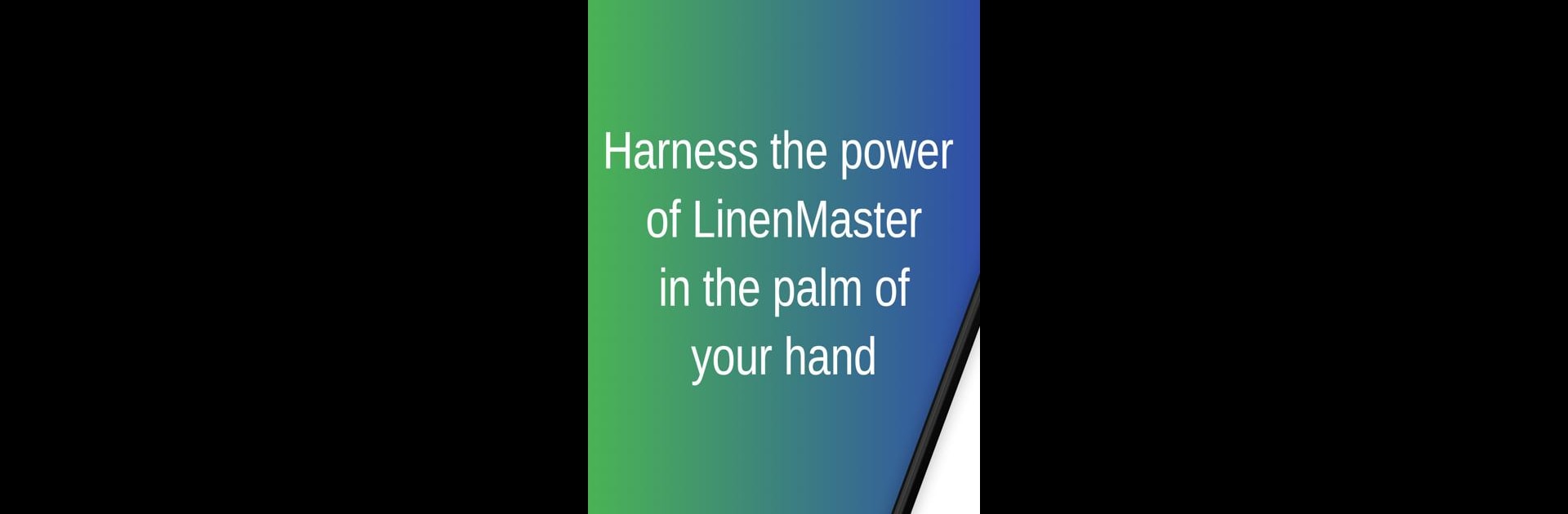Upgrade your experience. Try LinenMaster Mobile, the fantastic Tools app from LinenMaster, from the comfort of your laptop, PC, or Mac, only on BlueStacks.
About the App
LinenMaster Mobile is your go-to sidekick for managing everything linen-related while you’re on the move. Whether you’re handling business at the plant, making rounds at client locations, or checking on things during a delivery route, this app’s designed to fit smoothly into your daily workflow. Expect a practical, straightforward experience that lets you keep your laundry service organized no matter where you are.
App Features
-
Route Tools on the Go
Keep track of orders and deliveries with just a few taps. The app’s quick access to route details makes it easy to stay updated, whether you’re on the road or prepping back at base. -
In-Plant Management
Scan items, monitor inventory, and handle tasks right from your phone while working in the plant. Everything’s at your fingertips, so you’re not glued to a desk. -
Customer Interactions Made Simple
Pull up account info, check order history, or update customer details right at their location. Handy for making sure you get things right the first time. -
Works Across Devices
Whether you need to double-check something on your phone or want a bigger view using BlueStacks on your computer, LinenMaster Mobile adapts to what suits you best. -
Speedy and Efficient
The app’s clean layout means you’re spending less time figuring out controls and more time getting actual work done. It’s built for speed when you’re moving fast.
BlueStacks gives you the much-needed freedom to experience your favorite apps on a bigger screen. Get it now.