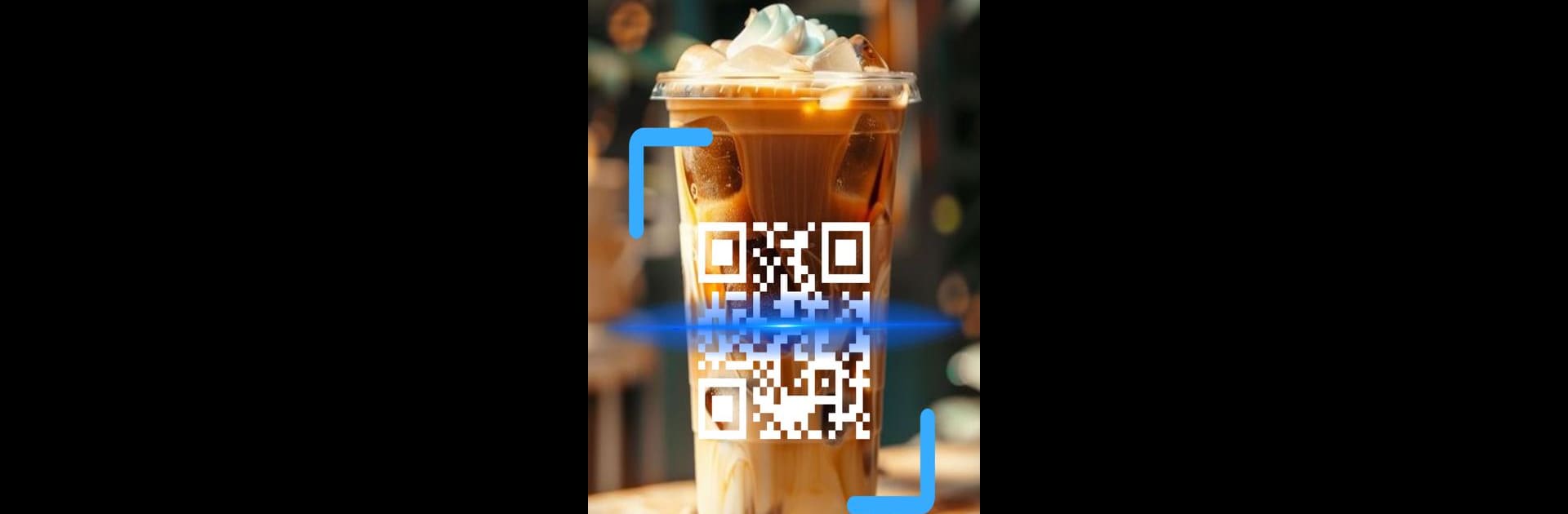Why limit yourself to your small screen on the phone? Run Link Note QR Quick Scan&Make, an app by BSS Saham Indonesia, best experienced on your PC or Mac with BlueStacks, the world’s #1 Android emulator.
About the App
Link Note QR Quick Scan&Make by BSS Saham Indonesia makes QR codes and barcodes feel more accessible and maybe even a little fun. Need to scan something—fast? Or maybe you want to create your own stylish QR codes to share links or notes. This app covers both in a straightforward package that puts simplicity first, so you won’t get lost poking around menus. Whether you’re organizing info on your phone or getting things done more efficiently through BlueStacks, everything’s just a few taps away.
App Features
-
Scan in Seconds
Whether it’s a quick QR code or a traditional barcode, this app instantly reads what you point your camera at—no fuss, no waiting. -
Create QR Codes & Barcodes
Make your own codes for anything: links, files, or just to save time when sharing with friends or colleagues. Got something new? Spin up a code for it right from your screen. -
Personalize Your QR Codes
Ever wanted your QR code to look a bit less boring? Pick from a variety of sleek templates, or just go with the clean default—up to you! -
History & Organization
Every code you scan or generate gets saved. Browse by type and easily find past scans or creations, minus the clutter. -
Quick Copy and Easy Sharing
Scanned something important? Copy details with a tap, or save your custom QR codes straight to your gallery. Handy for chats or work emails. -
Clean, Clear Interface
The design’s bright, friendly, and won’t overwhelm you—just a straightforward workspace that feels uncluttered. -
Privacy-First Approach
No tracking, no weird logs, and your scan history stays on your device. Your data belongs to you.
Link Note QR Quick Scan&Make keeps things organized and stress-free whether you’re using your phone or giving it a spin on BlueStacks.
Eager to take your app experience to the next level? Start right away by downloading BlueStacks on your PC or Mac.