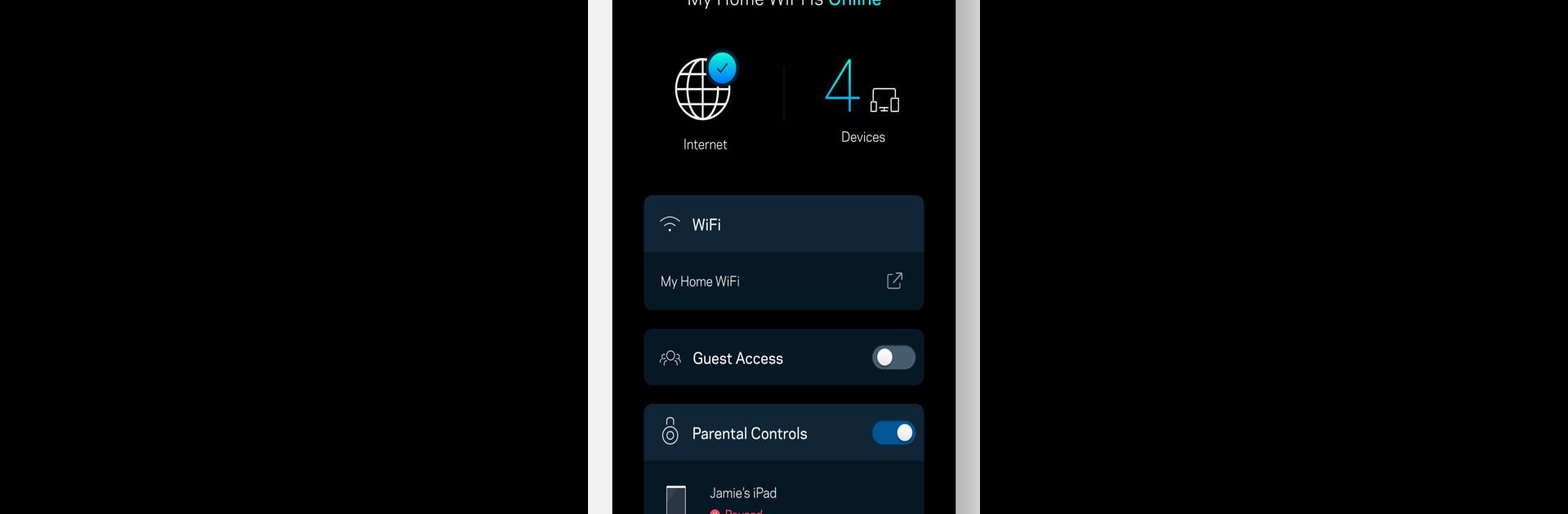Get freedom from your phone’s obvious limitations. Use Linksys, made by Linksys LLC, a Tools app on your PC or Mac with BlueStacks, and level up your experience.
About the App
Managing your home WiFi shouldn’t be a headache, and that’s exactly what Linksys aims to fix. Whether you’re on the couch or halfway across town, this app lets you keep an eye on your Linksys Smart WiFi routers and Velop systems with just a few taps. Curious who’s hogging the bandwidth or want to change your network settings without digging through menus? Linksys puts all that control in your pocket.
App Features
-
Remote Access: Need to tweak your network while you’re at work or out running errands? As long as you’ve got internet, you can hop into your WiFi settings from anywhere—no need to be at home.
-
Quick Dashboard: Get a snapshot of what’s happening on your network without any hassle. See connected devices, check signal strength, and catch any unusual activity all on one handy screen.
-
Guest Access: Got friends or family stopping by? Set up a separate WiFi just for them in seconds. Your personal info stays private, and your guests can scroll and stream without bugging you for the password.
-
Device Prioritization: Ever have movie night interrupted by someone’s massive game download? You can choose which devices get the fastest connection—perfect for streaming, gaming, or video calls.
-
Network Security: Keep your network safer from digital threats. With tools like Linksys Shield, you get added layers of protection against sketchy sites and potential malware.
-
Parental Controls: Set boundaries for when the kids can be online (and when they can’t). Pause the internet for specific devices—homework time just got a little easier.
You can even use Linksys on your PC with BlueStacks if you prefer managing things from a bigger screen. No need to juggle multiple apps or dig through confusing menus—the essentials are at your fingertips.
Switch to BlueStacks and make the most of your apps on your PC or Mac.