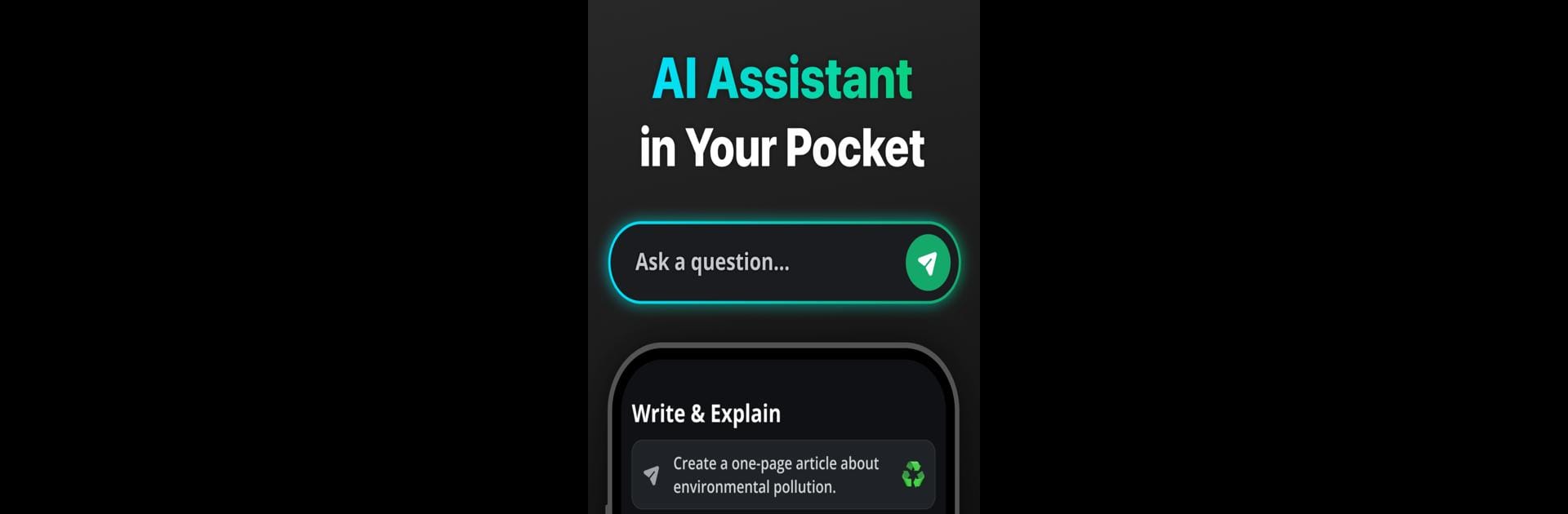What’s better than using Lisa GPT by Convert Software? Well, try it on a big screen, on your PC or Mac, with BlueStacks to see the difference.
About the App
Meet Lisa GPT—a handy, AI-powered assistant designed to make your daily tasks a little lighter and a lot more fun. Want help with writing, curious about coding, or need a clever study buddy? Lisa GPT, developed by Convert Software as a Tools app, is always up for the challenge. The app feels like having a quick-thinking friend who’s super smart with words, tech, and even school assignments. Plus, if you’re running Lisa GPT through BlueStacks, it just adds another layer of convenience on a bigger screen.
App Features
-
Smart Writing Help
Got a paper to finish, a blog post to polish, or need just the right words for a heartfelt note? Lisa GPT jumps in with suggestions, edits, or complete drafts using in-house GPT smarts. -
Grammar & Spell Check
If typos or grammar slip-ups aren’t your thing, Lisa GPT checks your work for mistakes and offers quick fixes so your writing comes out crisp—every time. -
Summarize Anything
Skimming long articles? Lisa GPT trims the fluff and gives you the highlights, making research less of a headache. -
Programming Support
Whether you’re debugging code or just learning the ropes, Lisa GPT steps up with answers, tips, and examples—no need to scroll through endless forums. -
Homework & Math Solver
Those tricky math problems or school questions? Snap them Lisa GPT’s way for clear, step-by-step help, making studying less stressful. -
Brainstorming Ideas
Stuck on a story, essay, or project idea? Lisa GPT throws out creative prompts and unique angles so you never run out of inspiration. -
Social Media Content
Need catchy posts for Instagram or a professional update for LinkedIn? Lisa GPT helps with eye-catching content that gets noticed. -
Resume & Cover Letter Builder
Updating your resume or crafting a cover letter can be boring. Let Lisa GPT make them stand out with polished, tailored suggestions.
Just a quick heads up—avoid popping personal info into chats. Lisa GPT aims for a safe experience, but it’s always good to use common sense.
BlueStacks gives you the much-needed freedom to experience your favorite apps on a bigger screen. Get it now.