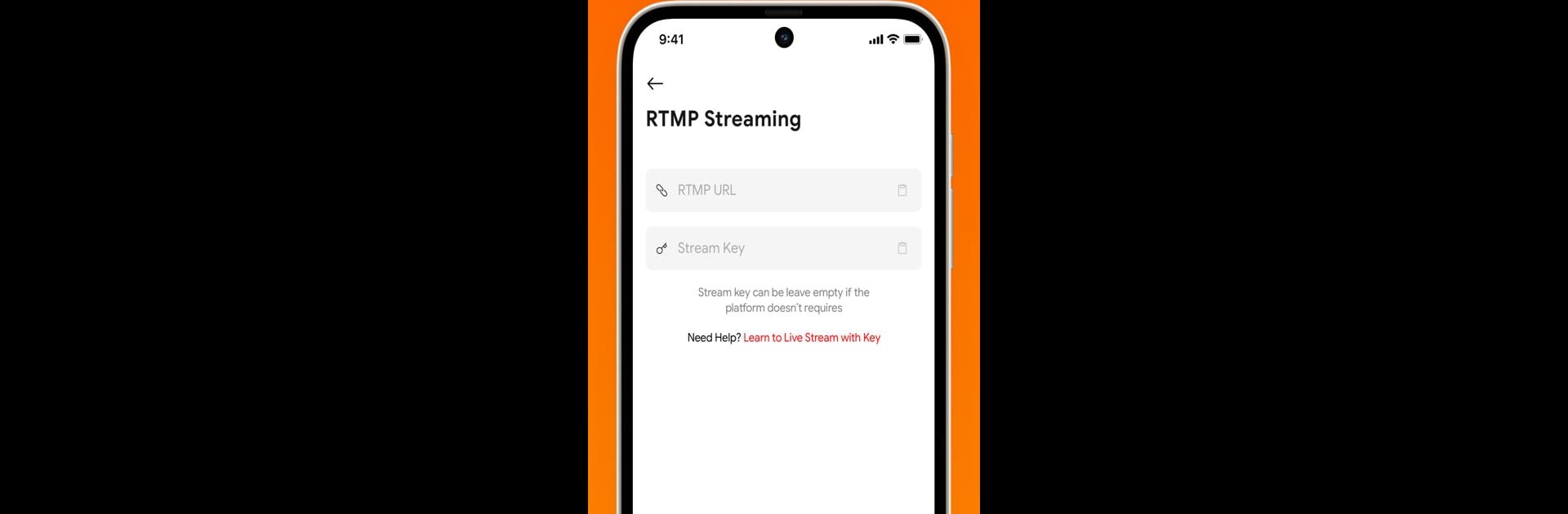Why limit yourself to your small screen on the phone? Run Live Now – Live Stream, an app by Nabiapp, best experienced on your PC or Mac with BlueStacks, the world’s #1 Android emulator.
About the App
Ever wanted to record a crisp gameplay session, catch your screen’s highlights, or go live with just a tap? Live Now – Live Stream from Nabiapp makes it simple. Whether you’re sharing big gaming victories or just want to save something cool on your screen, this Tools app packs the features that make capturing and live streaming a breeze. It’ll handle clear screen recordings, easy screenshots, and live broadcasts—no fuss, just the stuff you need.
App Features
- High-Quality Screen Recording
Shoot super-smooth screen videos, all the way up to 1080p. Want it in 60FPS? Or maybe save some space and dial it back? You get full control between 240p and 1080p, and you can tweak the frame rate and quality to match whatever you’re up to. - Clean Gameplay Capture
Show off your gaming moments without annoying marks—record gameplay totally watermark-free. Snap screenshots right when you need them, no extra steps. - Live Streaming Made Easy
Broadcast directly from your phone’s front or back camera, or share your screen to any RTMP server. You can even stream using the encrypted RTMPS protocol for extra peace of mind. - Personalization & Branding
Add your own logo watermark if you like; your videos, your style. Built-in video stabilization helps keep shaky hands from ruining the shot. - Flexible Export Settings
Adjust video quality and resolution based on what matters to you—fast upload times, small file sizes, or maxed-out HD detail. You choose. - Friendly for Subscription Management
Easily keep track of subscriptions right through Google Play—start with a free trial, switch off auto-renewal whenever you want. Everything’s managed straight in your account, so no guesswork.
And if you prefer recording or streaming on your desktop, you can always run Live Now – Live Stream with BlueStacks for an even smoother workflow, especially for those extra-long or complex sessions.
Switch to BlueStacks and make the most of your apps on your PC or Mac.