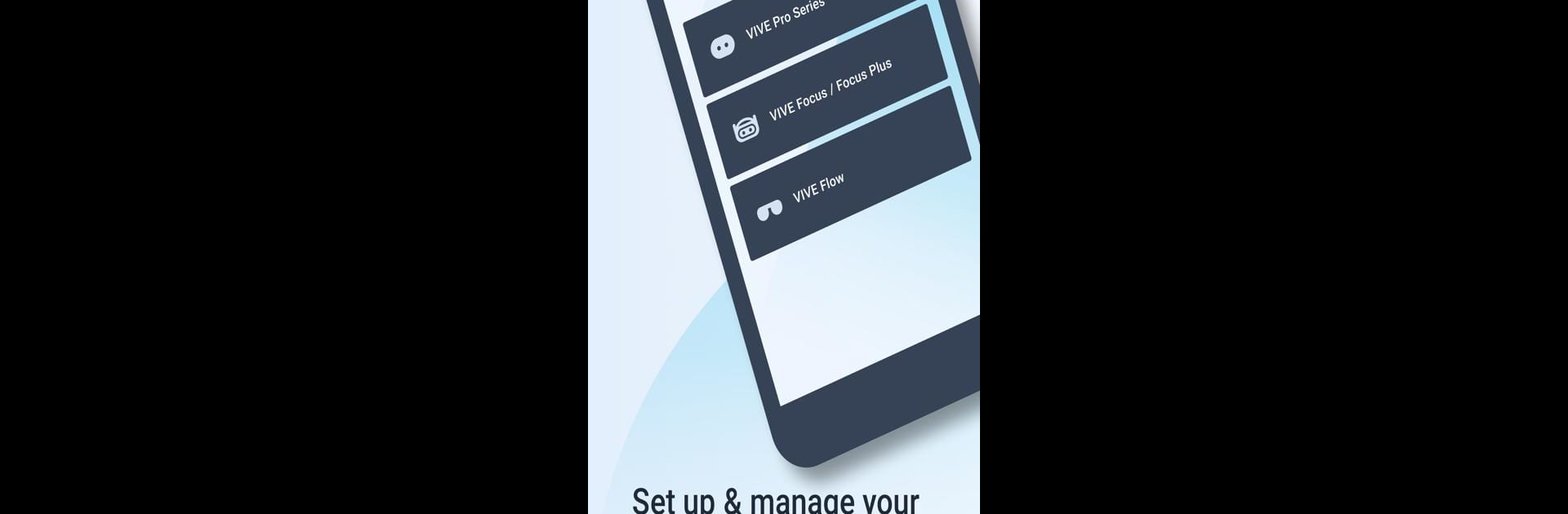Upgrade your experience. Try VIVE, the fantastic Tools app from HTC Corporation, from the comfort of your laptop, PC, or Mac, only on BlueStacks.
About the App
Ever get so caught up in VR that you miss a call or that one text you were waiting for? VIVE by HTC Corporation lets you stay in the loop, even when you’re deep in your virtual world. This app keeps your important real-life notifications just a glance away while you’re using your VR headset—no more frantic checking your phone between sessions.
App Features
-
Instant Call and Text Notifications
Get real-time alerts for calls and messages right inside your VR experience. No more pulling off your headset or wondering what you missed—just a pop-up and you’re in the know. -
Calendar Alerts
Never forget an appointment or meeting. If you’ve got something coming up, VIVE reminds you, even if you’re in the middle of a game or app. -
View Notifications Anytime
Missed something? No stress. You can always check your latest notifications later on, right in the VIVE tab on your System Dashboard. -
Phone as a Controller
With permission, you can actually use your phone as a controller in the VIVE headset, making navigation and control a whole lot easier. -
Contact and SMS Integration
If someone important calls or texts, VIVE pulls info straight from your contacts and SMS, so you know who’s reaching out—right when it happens. -
Full Control Over Permissions
Your info is yours. Decide exactly what you want to share—contacts, SMS, or neither. You’re always in control. -
Seamless with BlueStacks
Want to check out these notifications while running apps on your PC or laptop? BlueStacks makes that straightforward, integrating smoothly with your workflow.
Big screen. Bigger performance. Use BlueStacks on your PC or Mac to run your favorite apps.