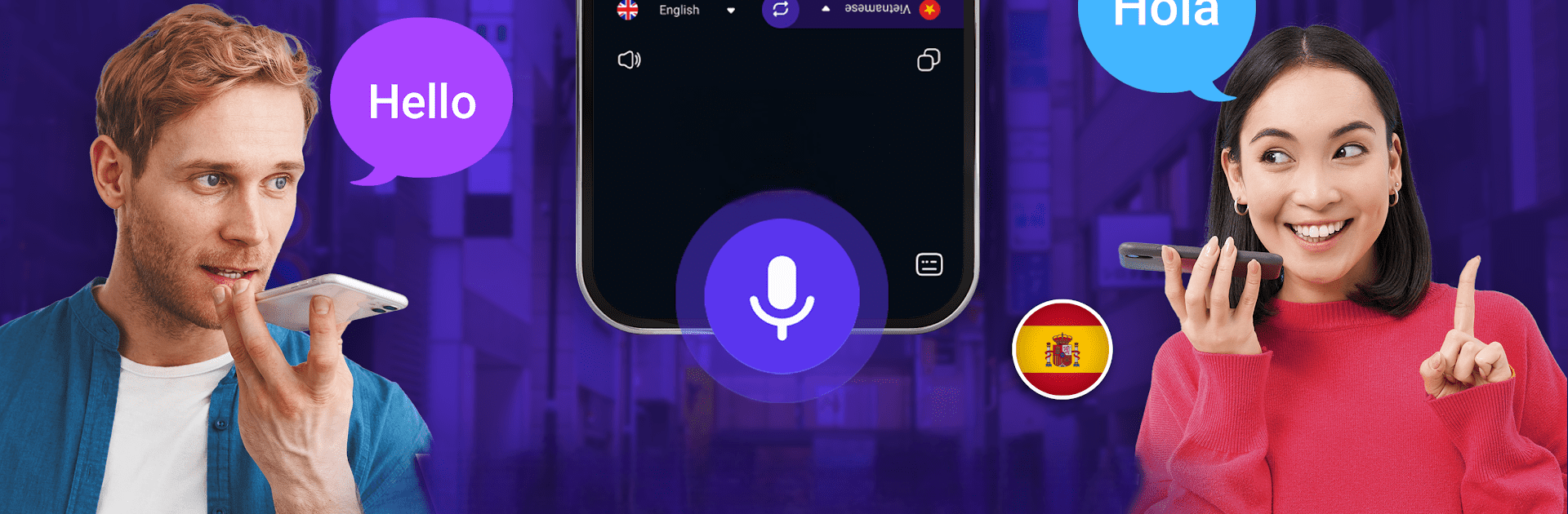Multitask effortlessly on your PC or Mac as you try out Live Voice Translator, a Tools app by FFTools on BlueStacks.
About the App
Imagine never feeling lost in a conversation, no matter which country you’re in. Live Voice Translator, crafted by FFTools, makes chatting across languages kind of effortless. Whether you’re traveling, connecting with international friends, or handling business talks, this Tools app turns your device into a surprisingly nimble language buddy that’s always close at hand.
App Features
-
Instant Conversation Translation
Stuck in a chat where you don’t share the same language? Just use the app and let it instantly translate both sides of your conversation, making those awkward moments a thing of the past. -
Voice-to-Voice Clarity
Say what you need out loud—no typing required. Live Voice Translator listens and translates what you say, and you can even use a split-screen option so two people can see their translations side by side as they talk. -
Text & Offline Translations
Need to translate written stuff? Type (or even draw) in your message and see it converted into over 100 different languages. Plus, you’ve got the flexibility to translate with or without an internet connection—super handy for on-the-go situations. -
Photo and Camera Support
Snap a picture of a sign, menu, screenshot, or practically any text you spot. The app can recognize and translate text straight from your photos or live camera view. -
Handwriting Recognition
Not a fan of typing on glass? Doodle out whatever you need in another language and the app interprets your handwriting for translation. -
Handy Phrasebooks & Pronunciation Help
Get access to built-in phrasebooks loaded with useful expressions and their pronunciations. Perfect for travelers wanting to learn basics or just sound a bit more natural.
And by the way, the app works smoothly on a range of devices—you’ll find that using Live Voice Translator on BlueStacks feels simple and quick.
Eager to take your app experience to the next level? Start right away by downloading BlueStacks on your PC or Mac.