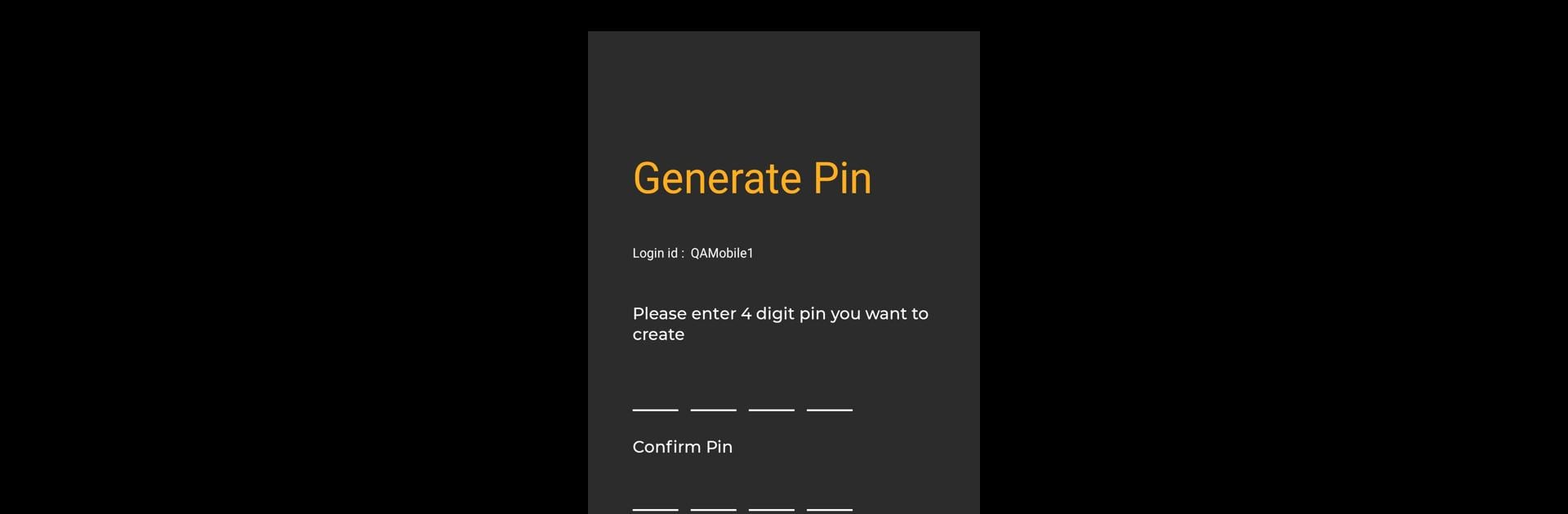Multitask effortlessly on your PC or Mac as you try out LokOS app, a Tools app by NRLM-MoRD on BlueStacks.
About the App
Looking for an easy way to keep your SHG or federation running smoothly? LokOS app, from NRLM-MoRD, takes the headache out of everyday management. Whether you’re dealing with meetings, loans, or trying not to drown in paperwork, this all-in-one Tools app brings it all together in one place. Think of it as your digital assistant—except it never takes a day off.
App Features
-
Digital Document Capture
No more chasing down paper trails—LokOS app lets you upload resolution copies and photos from SHG, VO & CLF straight into the system, all in tidy PDF format. -
Meeting Tracking
Organize federation and SHG meetings right inside the app. From scheduling to attendance, everything’s tracked so nothing slips through the cracks. -
Loan Management Tools
Handle the whole loan process without jumping between apps. LokOS makes applying, approving, and managing loan repayments a much smoother ride. -
Impact Assessment
Want to know if things are moving in the right direction? The built-in empowerment evaluation helps you track progress and assess outcomes for your group. -
Employee Performance Oversight
Keep tabs on your team’s work, whether your group is big or small. Performance records are accessible with just a tap. -
Custom Capacity Building Plans
Need to plan training or build skills in your SHG? The app creates custom plans to meet your group’s needs, tailored just for SHG members. -
Secure Document Repository
Store important files—like IDs or address proofs—safely and pull them up when you need them. No more digging through piles of paper. -
Integrated Accounting & MIS
Access unified platforms for accounting and management information, helping to reduce time spent on routine admin work. -
Streamlined Loan Disbursement
Cut down the wait for loan approvals and get efficient repayment management, all from your dashboard. -
All-in-One Federation Support
Whether it’s HR tasks or building your team’s skills, LokOS app packs multiple essential tools so you won’t need a shelf full of different software.
LokOS app is fully compatible with BlueStacks, so you’ve got the flexibility to use it on your favorite devices, however you like.
Big screen. Bigger performance. Use BlueStacks on your PC or Mac to run your favorite apps.