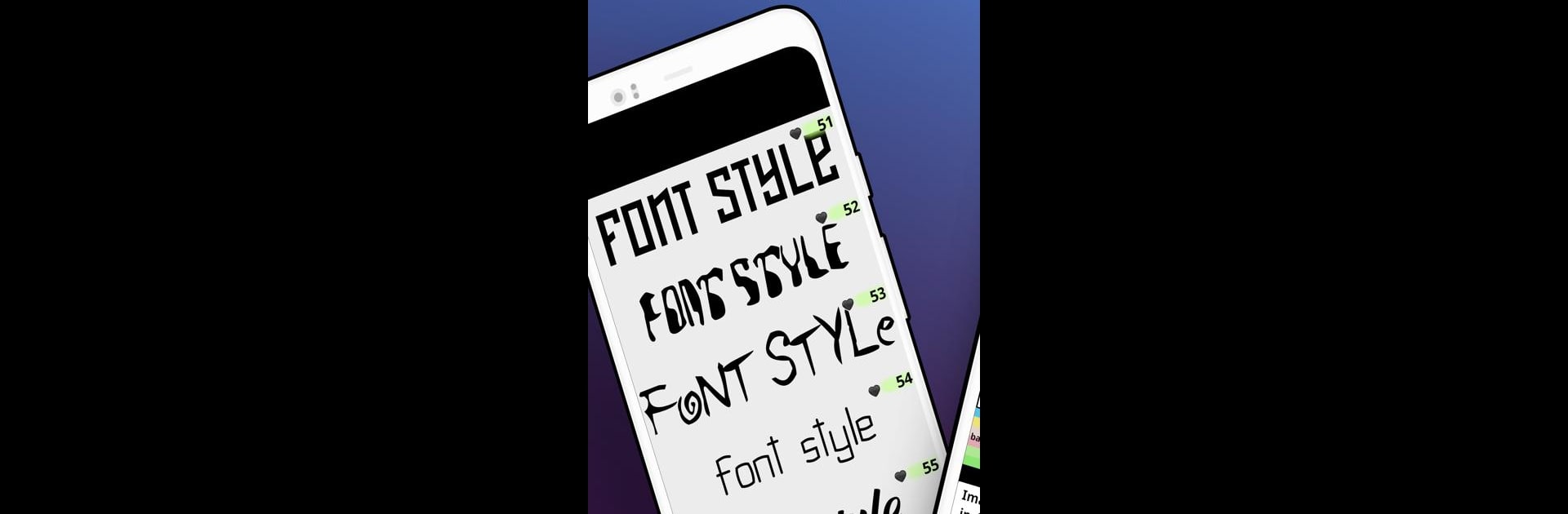What’s better than using Logo Maker – Logo Creator by Logo Maker Fonts Lab? Well, try it on a big screen, on your PC or Mac, with BlueStacks to see the difference.
About the App
Ever wished you could whip up a stunning logo without hiring a designer or spending hours fussing with complicated software? Logo Maker – Logo Creator from Logo Maker Fonts Lab has you covered. Whether you’re putting together a new brand, brainstorming ideas, or just love experimenting with cool fonts, this Art & Design app makes logo creation surprisingly fun and simple. If you’ve got a vision—quirky, classic, or bold—chances are you’ll see it come alive within minutes, all from your phone or (with BlueStacks) even your computer.
App Features
- Huge Font Collection
Browse a library packed with 170+ distinct fonts. You’ll find everything from stylish scripts to crisp, modern lettering that fits pretty much any mood or project. - Smooth Customization Tools
Changing up your logo is quick. Tweak the colors, swap out textures, or play with different text effects. Want something subtle? Bold? Out there? You’ve got options. - Advanced Editing Controls
It’s easy to get fussy about the details—adjust letter spacing, mess with line height, and dial in the outline thickness until everything looks just right. - Not Just For Logos
Think beyond businesses. Try out tattoo lettering, trace calligraphy for practice, jazz up a book cover, or make graphics for your latest side hustle. - No Experience Needed
The interface is simple to figure out—even if you haven’t designed a thing before. Slide, tap, and experiment without feeling lost. - High-Res Exports
When you’re done, save your design in crisp quality that actually looks professional, ready for social media or printing. - Works Smoothly on BlueStacks
Prefer a bigger screen? Run Logo Maker – Logo Creator on your PC with BlueStacks and enjoy plenty of space for all your creative tinkering.
BlueStacks brings your apps to life on a bigger screen—seamless and straightforward.