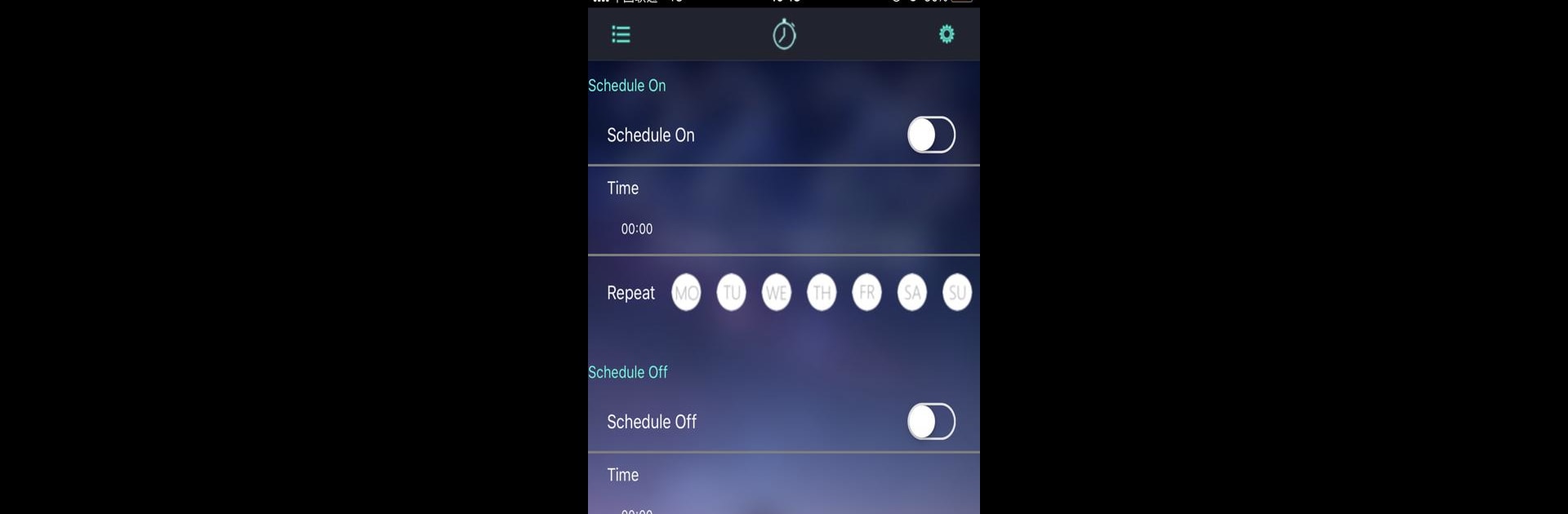Why limit yourself to your small screen on the phone? Run Lotus Lantern, an app by fstart, best experienced on your PC or Mac with BlueStacks, the world’s #1 Android emulator.
About the App
Lotus Lantern by fstart brings an easy way to play with light and color right from your phone. Whether you’re setting the mood for a chill night, a lively party, or just brightening up your space, this app puts control over your LED strips in your hands. Expect a straightforward, clutter-free experience where you call the shots—no complicated setups, just instant results.
App Features
-
Hands-On Color Control
Choose any shade you want for your LED strips. A quick slide or tap, and your room’s entire vibe shifts to match your mood. -
Adjust Brightness and Color Temperature
Got preferences for softer glows or bold, brilliant light? You can fine-tune both brightness and warmth, making it easy to shape the lighting just how you like. -
Dynamic Flash Modes
Bored with static lighting? Try out different flashing patterns—go subtle or crank it up for party mode. It’s all about variety. -
Syncs to Your Music
The lights react to whatever tunes you’re playing. Let your music set the pace as your LED strips pulse and change with every beat. -
Multi-Device Bluetooth Control
Manage as many LED strips as you need, all from one spot. Bluetooth makes the connection simple and quick, no special skills needed. -
User-Friendly Setup
No overthinking required here—jump right in and start controlling your lights without a steep learning curve.
If you want to run Lotus Lantern on a bigger screen, it’s smooth and simple using BlueStacks.
Ready to experience Lotus Lantern on a bigger screen, in all its glory? Download BlueStacks now.