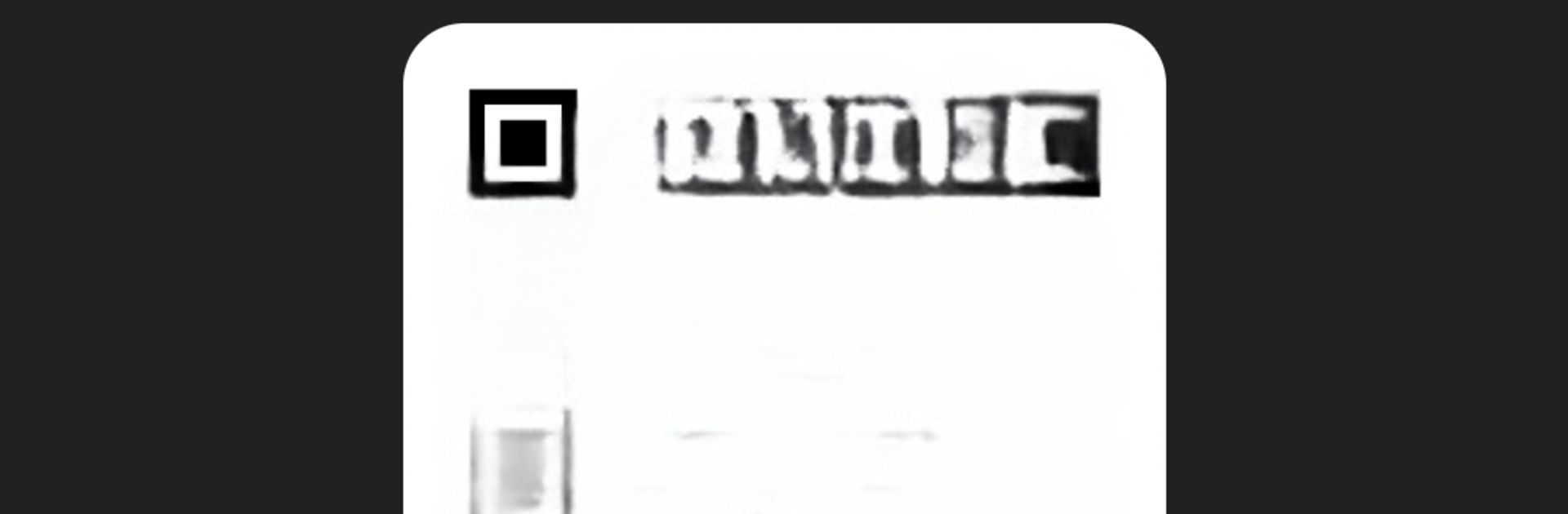Multitask effortlessly on your PC or Mac as you try out luca, a Tools app by culture4life GmbH on BlueStacks.
luca feels like a simple check-in buddy for nights out and events, focused on privacy first. Everything revolves around an anonymous QR code the app makes for the user. At a restaurant, bar, or concert, staff scan that code and the user is checked in without handing over a name on paper. The venue never sees personal details, because the data stays encrypted and tied only to the time and place. It is quick, contactless, and does not get in the way. On a PC through BlueStacks, the big screen makes the QR easy to pull up and the check-in history is clearer than on a phone, which is handy when moving between tabs or looking up event info.
Control over data is the whole point here. Only the local health authority can request a readout, and that only works if the user gives permission, since a security key is needed on their end. The app keeps a log of where and when someone checked in, so they can review it anytime. Events can add extra bits like turning that same code into a digital ticket, which avoids juggling another pass. Everything auto deletes after four weeks, so old visits do not linger. It is most useful in places where health departments are connected, like parts of Mecklenburg-West Pomerania, North Rhine-Westphalia, Saxony-Anhalt, Schleswig-Holstein, and Thuringia. If a region supports it, luca takes the awkwardness out of check-ins while keeping things private.
Switch to BlueStacks and make the most of your apps on your PC or Mac.