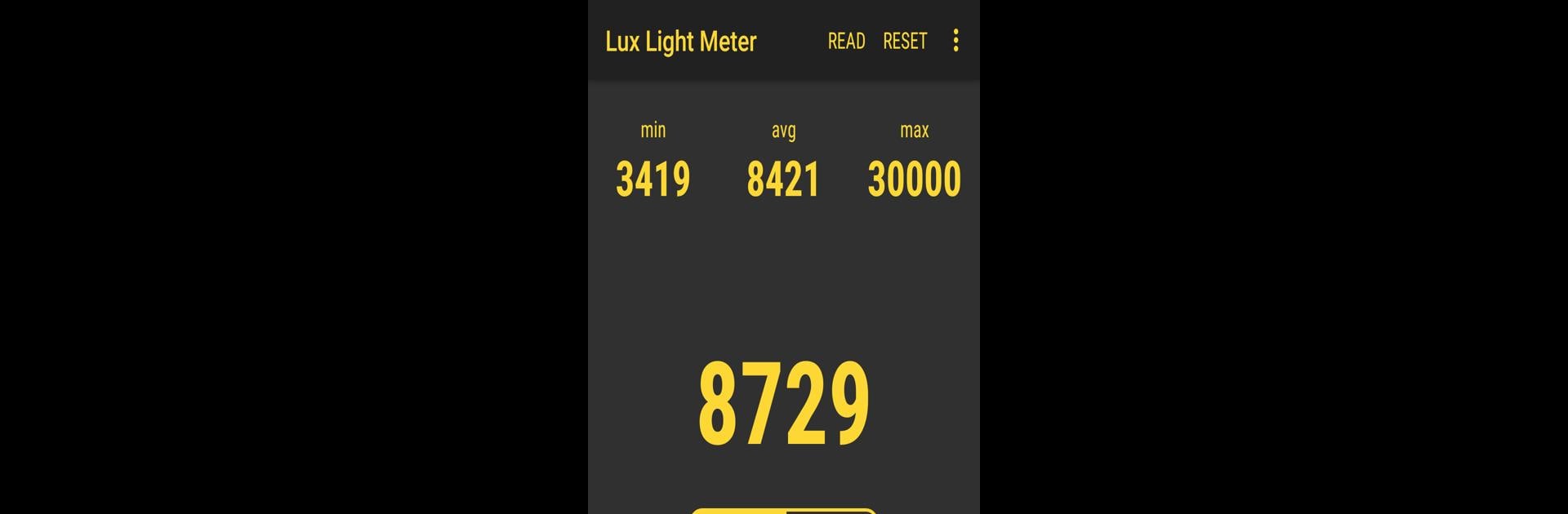Let BlueStacks turn your PC, Mac, or laptop into the perfect home for Lux Light Meter Pro, a fun Tools app from Doggo Apps.
About the App
Lux Light Meter Pro by Doggo Apps is the go-to tool when you need to check and compare light levels around you. Whether you’re a plant enthusiast adjusting your grow lights, a photographer chasing the best shot, or just curious about room brightness, this app makes measuring illumination a breeze. It’s surprisingly versatile, simple to use, and offers plenty of ways to track, recall, and share your measurements—right from your device or even using BlueStacks on your computer.
App Features
-
Precise Light Readings
Get highly accurate measurements in both lux and foot-candle units. Find out exactly how much light is hitting your workspace, photo setup, or leafy friends. -
Live Min, Max & Average
The app continually updates and displays the minimum, maximum, and average brightness, so you really see the whole picture. -
Easy Calibration
Adjust the app for your device’s unique sensor with straightforward calibration controls—perfect if you want numbers you can really trust. -
Save, Recall & Organize Readings
Snap a measurement, then save it with a title, date, and time. Dig up any past measurement easily—handy if you’re tracking growth in your plants or comparing lighting in different rooms. -
Export & Share
Want to compare notes with a friend or colleague? Export your saved measurements as a list and share them however you like. -
Flexible Reset
Clear out old values and start fresh without any hassle—no-fuss, just hit reset. -
Hardware Sensor Insights
Peek into how your device’s light sensor is performing. Perfect for the inquisitive (or just plain skeptical) user. -
Wide Range of Uses
From checking office lighting to fine-tuning aquarium lamps, measuring for kitchen remodels, planning classroom experiments, or comparing sunlight outdoors—Lux Light Meter Pro adapts to just about every lighting scenario. It’s even a hit with greenhouse owners and night cyclists. -
Smart Algorithms
The app runs on clever algorithms to make the most of your phone’s sensor—giving you consistent, dependable results. -
Privacy-Friendly Analytics
The only data the app gathers is for improving your experience, and it’s always anonymous. Your personal information stays private.
Switch to BlueStacks and make the most of your apps on your PC or Mac.