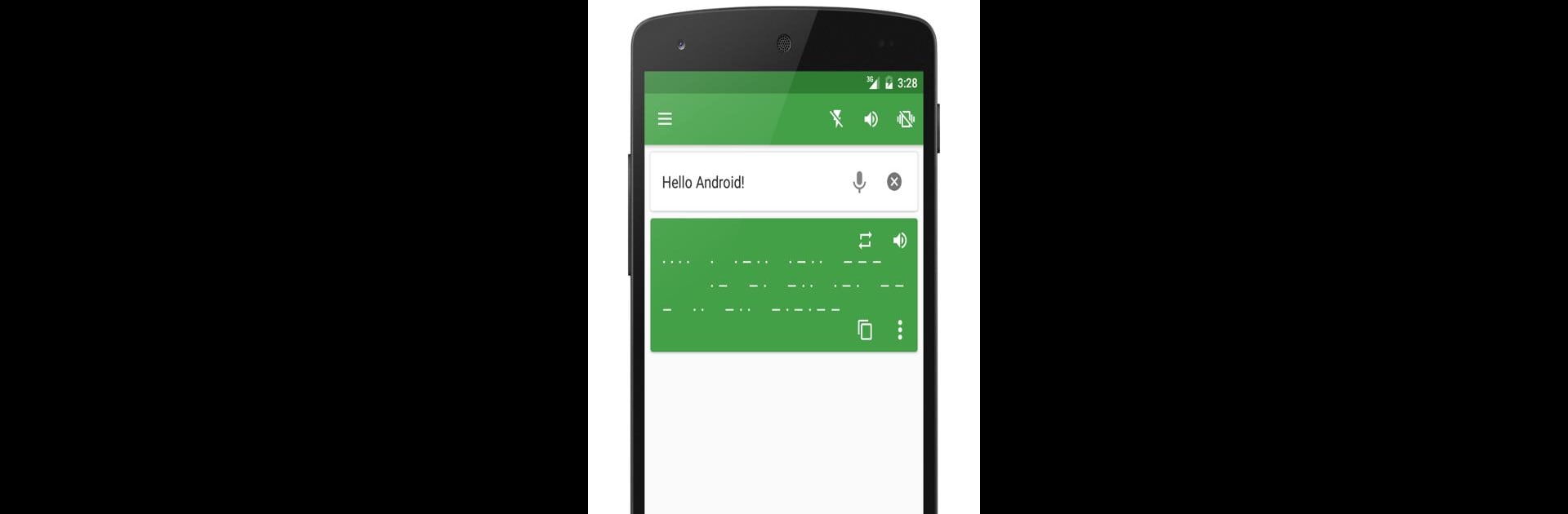Why limit yourself to your small screen on the phone? Run M³ Translator: Morse code, an app by JinH, best experienced on your PC or Mac with BlueStacks, the world’s #1 Android emulator.
About the App
Ever been curious about the dots and dashes of Morse code? M³ Translator: Morse code, brought to you by JinH, is here to make Morse feel less like a secret code and more like a fun tool at your fingertips. You can instantly switch between Morse and regular text in several languages, hear those classic beeps, and play around with some pretty unique features—all wrapped up in a simple, retro-inspired design. Whether you’re a language enthusiast, a retro tech fan, or just a little bit nerdy, there’s plenty to keep you entertained.
App Features
- Instant Morse Translations
Type out your message or paste some Morse code, and the app translates between Morse and text—English, Korean, Japanese, and more. Back and forth, no problem. - Retro 1-Button Input Style
Craving that old-school vibe? You can tap out code using a classic one-button system, just like vintage telegraphs (almost). Prefer a modern spin? There’s a 3-button option too. - Hear the Beeps (1-Bit Sound)
Want to actually hear your Morse? Turn on the sound—suddenly your phone is clicking, beeping, and doing its best 1930s radio impression. - Real-Time Conversion
No waiting around or extra taps. Morse and text switch as you type, so you can see and hear results instantly. - Flexible Settings
Go for full sensory immersion—switch between sounds, vibration, or even flashes for your code. Tweak the details in settings to match what you like. - Supports Multiple Alphabets
Not just Latin characters—try your hand at Cyrillic, Arabic, Greek, Hebrew, Hangul, and Japanese Kana. Good luck typing them all out in Morse! - Easter Eggs and Fun Quirks
Let’s just say there are some surprising extras—like wild “Survival Instinct” features when you hit the right key. - Works Smoothly on BlueStacks
And if you feel like experimenting on your desktop, the app runs well through BlueStacks, making those beeps even louder.
Eager to take your app experience to the next level? Start right away by downloading BlueStacks on your PC or Mac.