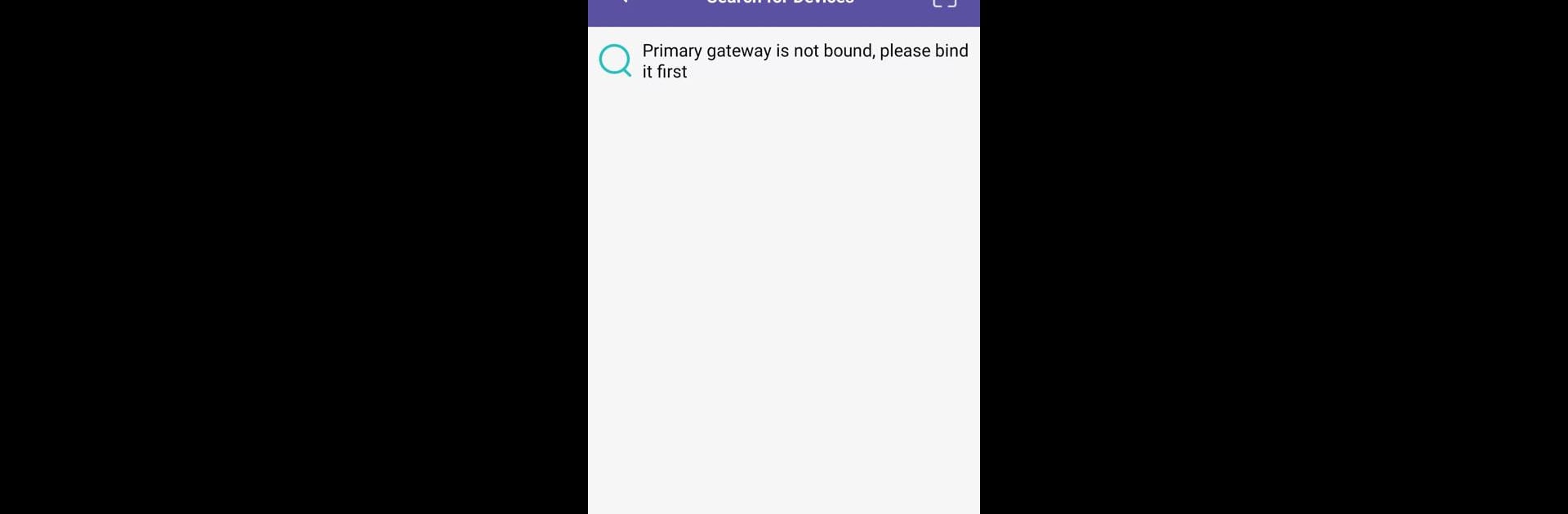Multitask effortlessly on your PC or Mac as you try out Magic-Home, a Tools app by Qkeeper on BlueStacks.
About the App
Looking to bring a bit more ease and convenience into your home? Magic-Home by Qkeeper is all about giving you quick and simple control over your smart devices, with a little bit of customization along the way. Imagine turning on your lights, tweaking the mood, or setting up routines—all from your phone or, if you’re using BlueStacks, your PC. It’s smart home management, made way less complicated.
App Features
-
Intuitive Device Control
Manage your smart lights and other gadgets anytime you want. Whether you’re in the same room or halfway across the house, adjusting settings is just a tap away. -
Scene Customization
Build your own scenes to match your daily vibe. Want cozy lighting for movie night? Or something bright and energizing for the morning rush? Set it up once and switch in seconds. -
Automation Tools
Schedule your devices to do exactly what you need, exactly when you want. Set up routines—lights on at dusk, maybe—or get creative with device combos for different situations. -
Device Interconnection
Get your smart tech talking to each other. Sync different devices so one action—like stepping through the door—can trigger a whole set of changes in your home environment. -
Voice Control Support
Hands full? No sweat. Use voice commands to flip switches, adjust settings, or activate scenes, so you barely have to lift a finger.
Magic-Home packs these smarts into an experience that feels straightforward, not overwhelming. Whether you’re a tech newbie or you’ve got every gadget under the sun, there’s something in here to make home life just that little bit simpler.
BlueStacks brings your apps to life on a bigger screen—seamless and straightforward.