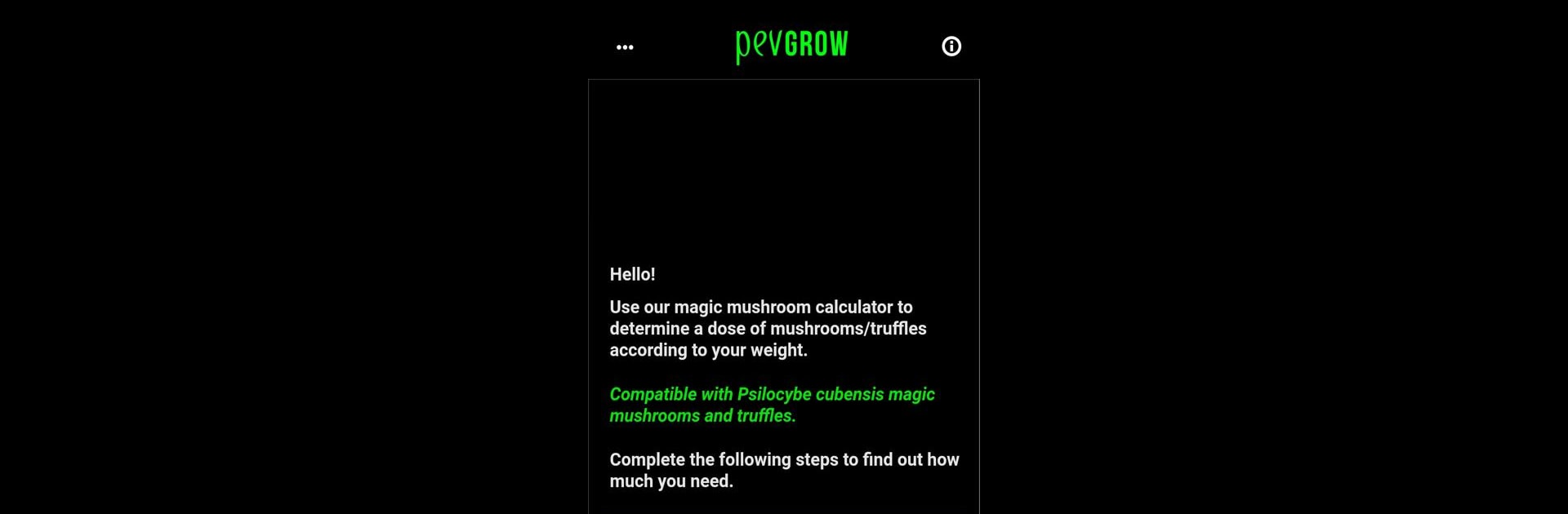Upgrade your experience. Try Magic Mushroom Calculator, the fantastic Tools app from Pevgrow, from the comfort of your laptop, PC, or Mac, only on BlueStacks.
About the App
Curious about magic mushrooms but want to be extra careful about your experience? The Magic Mushroom Calculator from Pevgrow is here to take the guesswork out of finding the right dose. This app gives you a straightforward, user-friendly way to figure out exactly how much you should take based on your preferences and personal factors. Whether you’re new to mushrooms or a seasoned psychonaut, the calculator helps you zero in on the safest quantity for you.
App Features
-
Personalized Dose Calculation
Get recommendations tailored just for you. The app considers your body weight (using kilograms) along with details about your last experience, so the result actually makes sense for your situation. -
Options for Mushroom or Truffle Types
Not all “magic” is created equal. You can easily choose between various types of mushrooms and truffles, ensuring the calculation reflects their unique potencies. -
Dried vs. Fresh Forms
Whether your stash is dried or fresh, simply select the right option and let the calculator adjust your dose. The app accounts for different moisture levels so you’re not left guessing. -
Customizable Experience Intensity
Decide what kind of journey you want—mild, moderate, or more intense. Just select your preferred effect level, and the calculator will do the math for you. -
Quick and Simple Workflow
No complicated steps here. Fill in your info and you’ll get your recommended dose in under a minute. It’s really that easy. -
Helps with Harm Reduction
This isn’t about encouraging use—it’s about safety. By helping you avoid taking too much, the app acts as a sensible guide for calculating magic mushroom doses.
You can use the Magic Mushroom Calculator on a variety of devices, including through BlueStacks if you’re working from a desktop. It’s a practical tool for anyone who values accuracy and safety when exploring the effects of magic mushrooms.
Switch to BlueStacks and make the most of your apps on your PC or Mac.