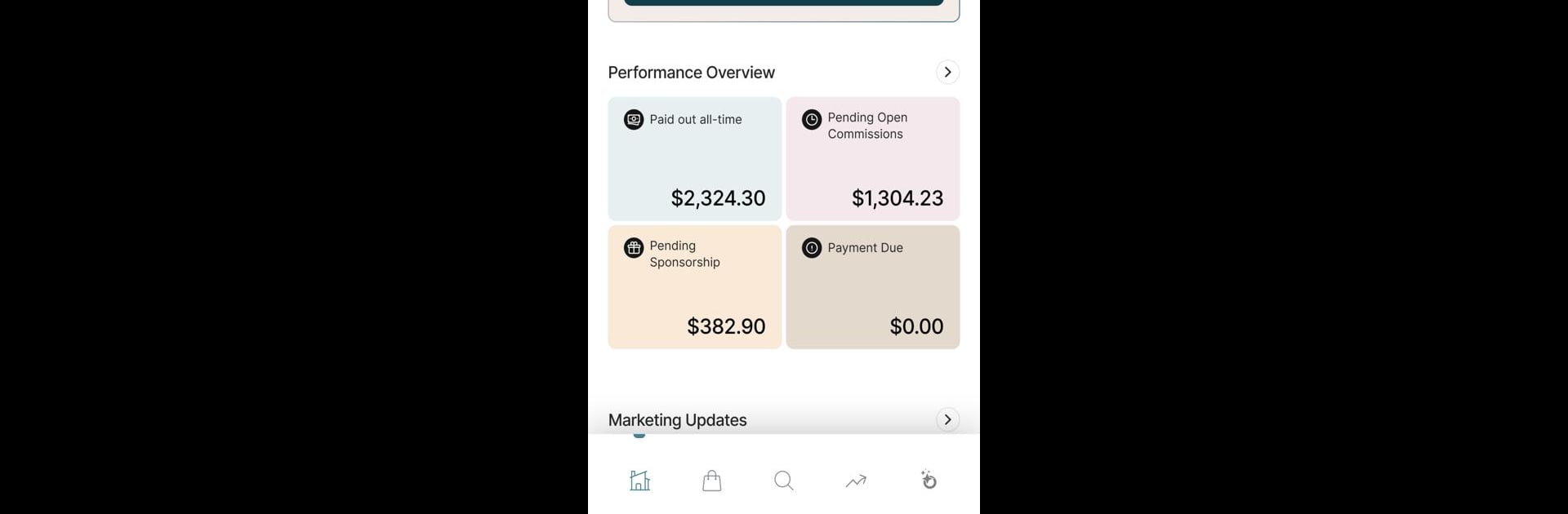Let BlueStacks turn your PC, Mac, or laptop into the perfect home for MagicLinks, a fun Tools app from MagicLinks.
About the App
MagicLinks is your go-to tool if you’re a creator who loves sharing recommendations and wants to earn from them. It makes turning your content into shoppable links super easy, so any time your followers shop through your suggestions, you get rewarded. Whether you’re just getting started or already have a following, this app brings everything you need to grow your earnings right to your pocket.
App Features
-
Easy Link Creation
Build custom shopping links to over 5,000 different brands directly from your phone. Start earning commissions whenever someone buys through your shared links—yes, it really is that straightforward. -
Personal Shoppable Feeds
With ObsessedWith.It, you can set up beautifully organized feeds that display all your favorite finds. Share your curated collections anywhere you connect with your audience. -
Create and Share On-the-Go
Whether you’re inspired at home or on the move, the app lets you generate links instantly or use a handy mobile extension. Post right away, or save your best finds to share later. -
Real-Time Analytics
Keep tabs on how your links are performing with up-to-the-minute data. See what’s working at a glance, so you can tweak your strategy and get the most out of your content. -
Earnings Tracking
Follow your commissions as they come in. The dashboard shows you detailed info about your payments and overall progress. -
Upgraded Experience
Enjoy an improved layout, better search for retailers, and clearer commission displays. The app keeps getting better—so your workflow stays smooth. -
Creator-Only Resources
Unlock tips, trends, and exclusive resources just for the MagicLinks creator community. There’s always something new to help you step up your content game.
You can also check out how MagicLinks handles on BlueStacks if you want to manage your links or monitor your analytics from a larger screen.
Big screen. Bigger performance. Use BlueStacks on your PC or Mac to run your favorite apps.