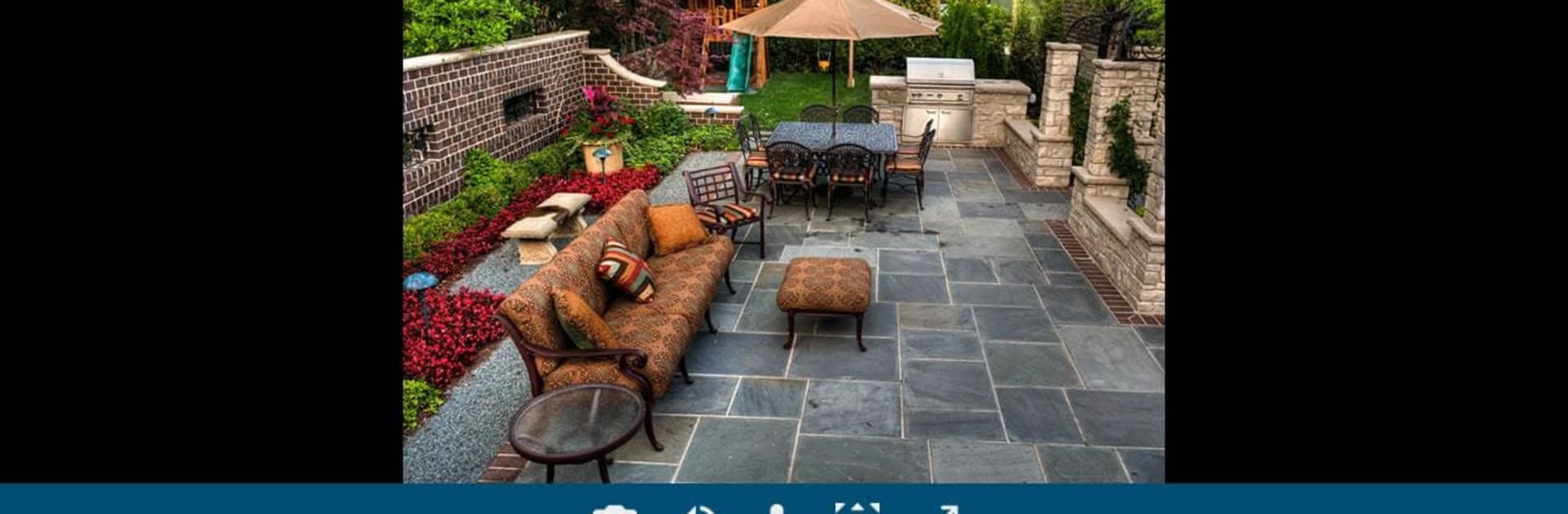Why limit yourself to your small screen on the phone? Run Maginon IPC Viewer, an app by supra GmbH, best experienced on your PC or Mac with BlueStacks, the world’s #1 Android emulator.
Maginon IPC Viewer feels like a straightforward remote for Maginon surveillance cameras. Once the cameras are installed, it shows a live video feed and lets the user swivel the lens left, right, up, or down to peek into corners. On a PC with BlueStacks, the bigger screen helps a lot for spotting small details, and using a mouse to nudge the view or tap simple on-screen controls feels natural. It also handles more than one camera, so someone can switch between rooms without digging through complicated menus, and the feed stays smooth when the connection is stable.
There is not much fluff here. The app aims at the basics that people actually use day to day: watch what is happening, move the camera, repeat. It comes off like a practical controller rather than a full security hub, which is honestly a plus if the goal is just to check a doorway, see if a package arrived, or keep an eye on a pet. No confusing setup hoops if the camera is already running, just get in and look. It does not try to do everything, which keeps it quick to open and simple to understand. On a laptop, steering the view almost feels like guiding a small PTZ cam with a trackpad, and that makes the whole thing easy to live with.
Ready to experience Maginon IPC Viewer on a bigger screen, in all its glory? Download BlueStacks now.