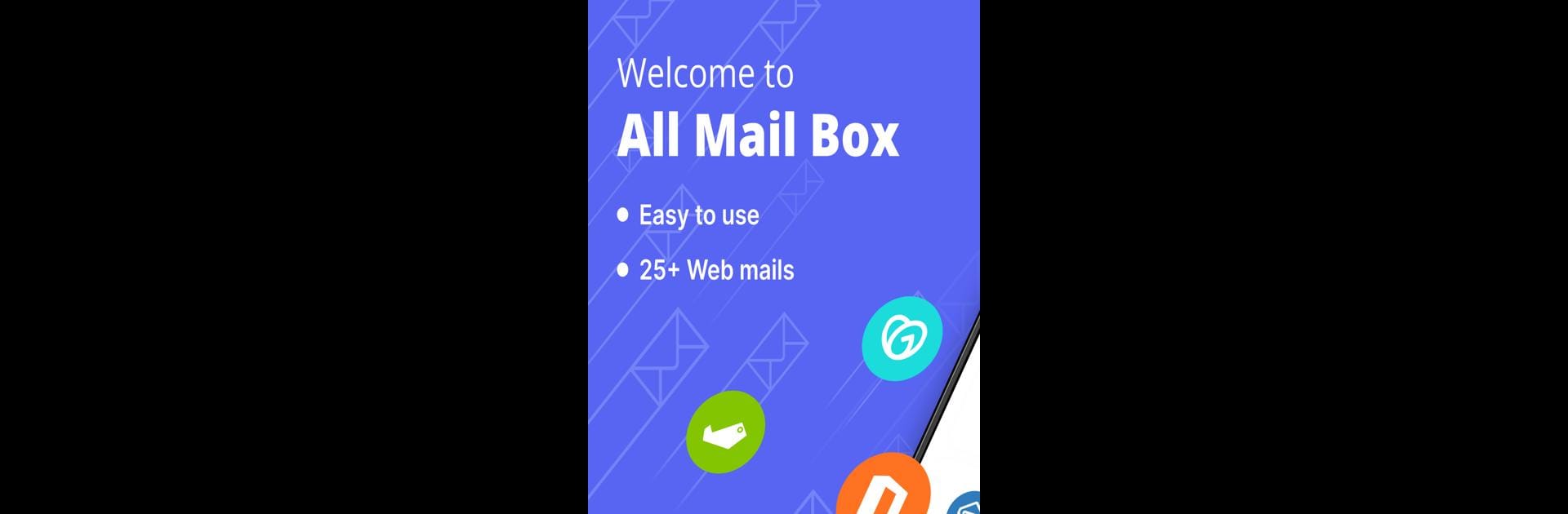Upgrade your experience. Try Mailbox – All In One Email, the fantastic Tools app from All Email Connect – Email Login App, from the comfort of your laptop, PC, or Mac, only on BlueStacks.
About the App
Tired of bouncing between different apps just to check your emails? Mailbox – All In One Email brings all your inboxes together in one simple, easy-to-use spot. Whether you’re juggling work and personal accounts or just like to keep things organized, this app makes staying on top of your messages a lot less stressful. Expect a smoother email experience, less clutter on your device, and everything where it should be.
App Features
-
All Accounts, One Screen
Forget switching back and forth—link any email account you have and view all your inboxes from one tidy app. No more scattered notifications or missed messages. -
Handy Email Reminders
Got a location-based memory like “email boss when I get to work?” This feature’s got your back—get reminders to send important mail when you arrive at certain spots. -
Attachment Organizer
Lost track of a file someone sent you? The app pulls all your downloaded email attachments into one folder, so finding that document (or photo) is a breeze. -
Built-In Calendar
Need to schedule a meeting or jot down a reminder from an email? Add events straight to your calendar without needing a separate planner. -
Customizable Email Management
Easily organize your accounts, rename them, reorder, or make changes—so everything fits your style and workflow. -
Supports Tons of Providers
Works with a bunch of popular email services, like Outlook.com, Otlok.com, Jmail, Yho! Mail, and iCloud, to name a few. If you’ve got multiple addresses, you’re covered. -
Quick Switch Between Accounts
Move between personal and work emails with just a tap—no need to sign in and out or deal with extra hassle. -
Attachment Discovery
Not just for pros: anyone can use smart search to quickly locate files or images sent to you (no more scrolling for ages). -
Accessible on BlueStacks
You can use Mailbox – All In One Email through BlueStacks to conveniently organize your inbox on a bigger screen. -
Responsive Support
If you ever hit a snag or have questions, there’s a support team ready to help make sure things run smoothly.
Eager to take your app experience to the next level? Start right away by downloading BlueStacks on your PC or Mac.