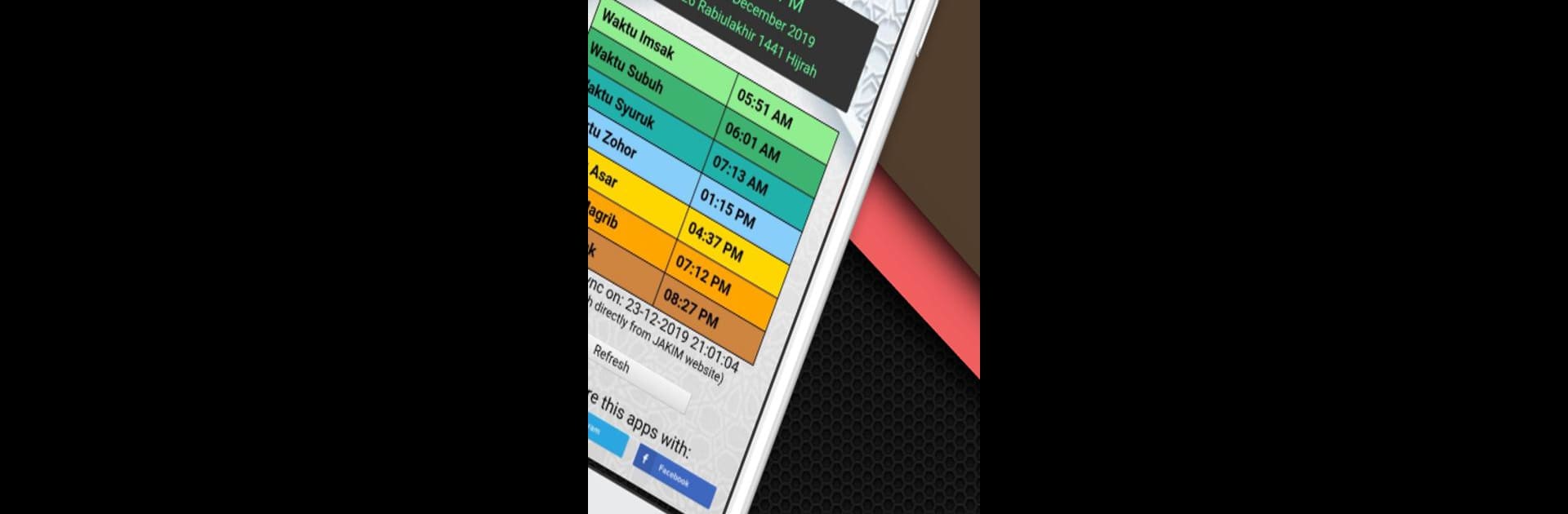Why limit yourself to your small screen on the phone? Run Waktu Solat Malaysia – JAKIM, an app by AMG Studio, best experienced on your PC or Mac with BlueStacks, the world’s #1 Android emulator.
About the App
Looking for a reliable way to keep track of prayer times all across Malaysia? Waktu Solat Malaysia – JAKIM has you covered. This handy app from AMG Studio makes it easy to know the exact times for each prayer, no matter where you are in the country. With a clean and intuitive design, you get quick access to everything you need—without the clutter.
App Features
-
Location-Based Prayer Times
Choose your state and area to get precise prayer times, so every schedule fits your location—whether you’re in Johor, Penang, Sarawak, or even Kuala Lumpur. -
Complete Azan Schedule
Check daily times for Imsak, Subuh, Syuruk, Zohor, Asar, Maghrib, and Isyak. It’s all at your fingertips, updated in real time. -
Gregorian & Hijri Dates
You can view today’s date in both the standard calendar and the Hijri calendar, which is super helpful for tracking Islamic events. -
Easy-to-Use Interface
No fuss here—the layout is straightforward, letting you find what you need without digging around. -
Daily Duas and Reminders
Browse and read dua after azan, dua after prayer, as well as simple zikir and doa qunut—all easily available. -
Qibla Direction Finder
Lost your bearings? Use the built-in compass to find the Qibla wherever you happen to be. -
Quran with Malay Translation
Access translated Quranic verses, including Surah Al-Mulk, Surah Al-Kahfi, Ayat Kursi, and surah lazim, right on your device.
If you’re using BlueStacks, checking prayer times and reading through your favorite duas on your computer is just as seamless.
BlueStacks gives you the much-needed freedom to experience your favorite apps on a bigger screen. Get it now.