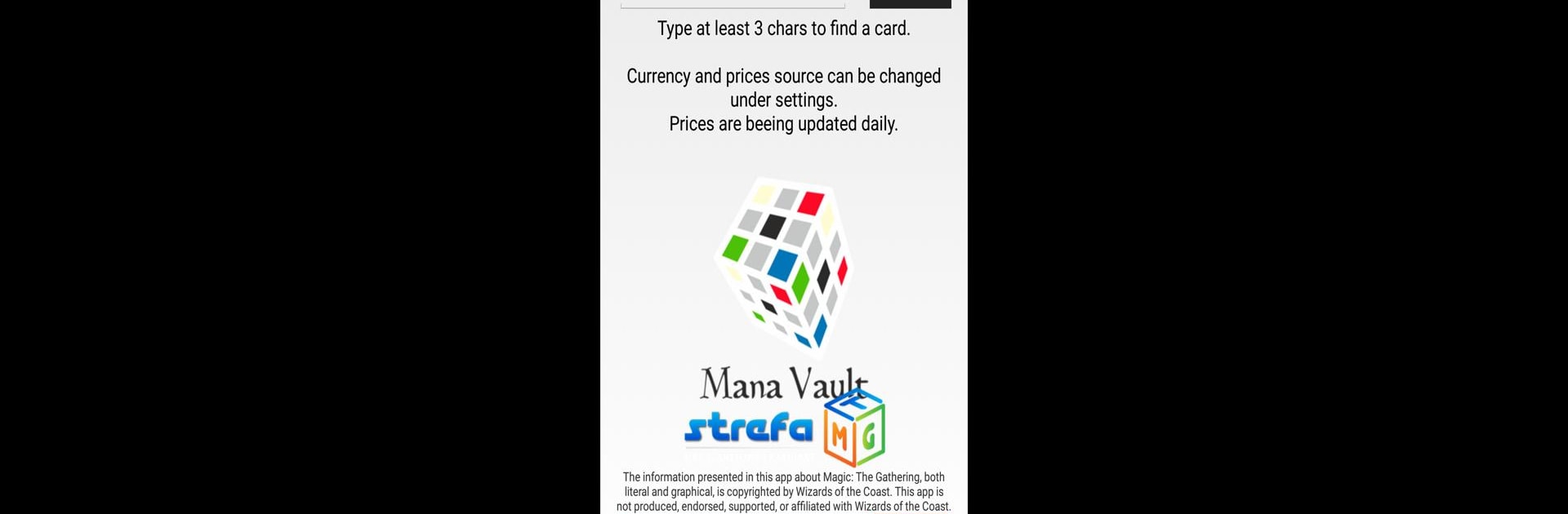Multitask effortlessly on your PC or Mac as you try out Mana Vault (lite), a Tools app by Grzegorz “VILQ” Wilczyński on BlueStacks.
About the App
Mana Vault (lite) is a handy companion for Magic: The Gathering fans who like to keep tabs on card prices without the extra fuss. Whether you’re trading, building a deck, or just like to know where your collection stands, this app keeps real-time pricing info right at your fingertips. And if you’re jumping between games, it’s also got an easy-to-use life counter built right in, making it a solid all-rounder for your MTG sessions.
App Features
-
Up-to-Date Card Prices
Check out the latest prices for MTG cards, pulled from top marketplaces like MCM and TCG. No more digging through multiple sites or outdated price lists—the data’s refreshed every day. -
Flexible Price Sources
You can see card values based on your choice of sources: MCM, TCG, or even MTGGoldFish. It uses the average from the first seven English-language offers (with good condition on MCM), or goes with the TCG average if that’s your preference. -
Built-in Life Counter
Keep games running smoothly with a built-in life tracker. It isn’t just the basics—you’ll find settings for solo play (including options to track energy, poison, storm, even your mana pool), competitive two-player games (with 20 or 30 HP options), and support for four-player EDH games, complete with a commander’s damage tracker. -
Works Great on BlueStacks
If you’re looking to use Mana Vault (lite) on your PC, you’ll find it runs seamlessly with BlueStacks, so you can manage your cards and games on a bigger screen.
Created by Grzegorz “VILQ” Wilczyński, Mana Vault (lite) keeps things simple, efficient, and right where you need them—whether you’re vault-deep in cards or tracking every last point of life.
BlueStacks gives you the much-needed freedom to experience your favorite apps on a bigger screen. Get it now.