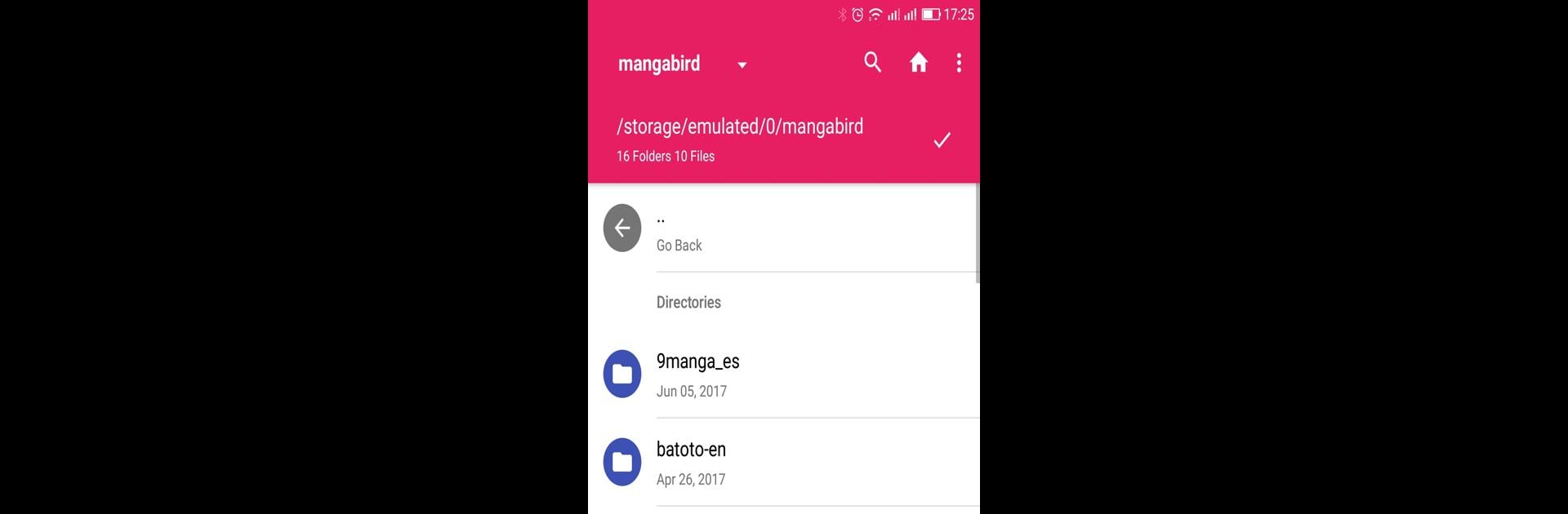Get freedom from your phone’s obvious limitations. Use Manga Reader – Comic Viewer, made by Robin Studio, a Tools app on your PC or Mac with BlueStacks, and level up your experience.
About the App
If you’re the kind of person who loves binge-reading manga or exploring new manhua series, Manga Reader – Comic Viewer from Robin Studio just might become your go-to reading spot. It’s all about making manga reading simple, fast, and just a little bit addictive—without the usual limits or paywalls getting in your way. Whether you’re into classics or hunting for the next big thing, you’ll find a ton of stories ready to browse anytime your curiosity strikes.
App Features
-
Huge Library
Instantly access a massive collection of manga and manhua from free online sources, so you’ll never run out of new series to check out. -
Easy Search & Filters
Looking for something? Search by title, author, rankings, or specific genres. The app even remembers your previous searches, making it quicker to get lost in your favorite stories. -
Fast Downloads, No Limits
Want to read offline? Download up to five chapters at the same time, as much as you want. There are absolutely zero download restrictions. -
Flexible Reading Experience
Three reading modes (Continuous, Page Scroll, or Page Curl) and multiple directions—vertical, left to right, or right to left—let you read how you like. You can even read in dual page mode with page curl effects on compatible devices. -
Smart Progress Tracking
No need to remember your place; the app saves your progress for every chapter and highlights what you’ve read or downloaded with different colors. Bookmarks make sure you don’t lose track of those epic moments. -
Cloud Sync
All your favorites, search history, and downloads get automatically saved and synced to the cloud. That means if you switch devices, everything’s still there waiting for you. -
Never Miss an Update
Add series to your favorites and let the app quietly check for updates every couple of hours, giving you a gentle nudge when something new is out. -
Handy Page Tools
Need to crop a page or save it for later? There are built-in tools to make managing pages super simple.
Manga Reader – Comic Viewer blends all these features into a smooth, enjoyable reading tool from Robin Studio. And if you’re using BlueStacks, you’ll find the experience fits right in, making your manga sessions as comfortable as ever.
Switch to BlueStacks and make the most of your apps on your PC or Mac.