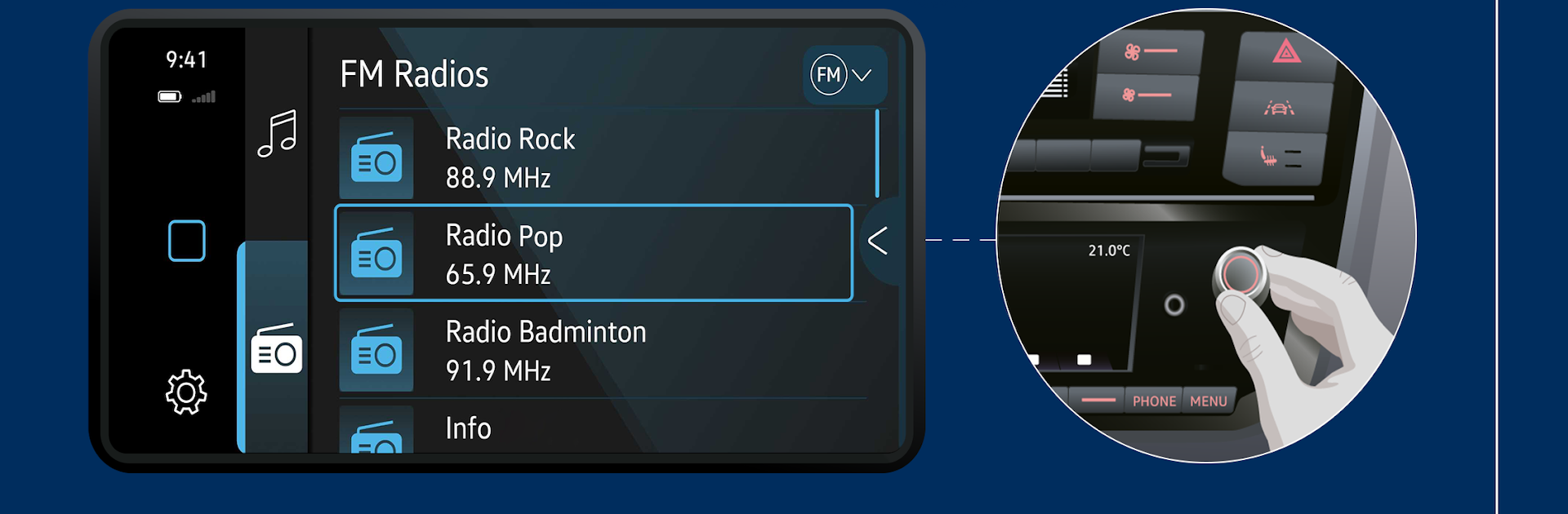Multitask effortlessly on your PC or Mac as you try out maps + more, a Tools app by Volkswagen AG on BlueStacks.
About the App
maps + more transforms your Android phone into an onboard assistant for your Volkswagen up! With this app from Volkswagen AG, you’re not just getting an ordinary navigation tool—think more like a personal co-pilot that handles music, phone calls, and trip info right from your dash. Whether you want an easy way to get directions, keep an eye on your car stats, or manage your favorite tunes, maps + more keeps every road trip a bit more organized (and a whole lot more fun).
App Features
-
Offline Navigation, 2D & 3D Style
Find your way even without a data connection. maps + more offers both 2D and 3D offline maps, so you’ll always know where you’re going—even in those out-of-signal spots. -
Music Control & Radio Integration
Want to play your playlists or switch up the radio station? You can handle it all from one place, without getting lost in a bunch of menus. -
Handwriting Recognition
Hate typing on tiny screens? Just scribble your search for destinations, stations, contacts, or music—the app can recognize your handwriting to speed things up. -
Vehicle Information Panel
Keep tabs on all sorts of details like fuel consumption, how far you can drive before fueling up, travel time, mileage, RPMs, and more. -
Bluetooth Connection
Easily pair your phone to your car using Bluetooth, making setup a breeze (and helping keep things wire-free and simple). -
Contact and Call List Browsing
Quickly flip through your phone book and call history straight on your car’s display, and even look up names using handwriting. -
Think Blue. Trainer.
Want to save a little on gas? The built-in driving coach offers feedback and suggestions to help you drive more efficiently. -
Easy Setup Wizard
Step-by-step help for pairing your phone, getting navigation up and running, and making sure you can always reconnect when needed.
For the best experience, you can even try maps + more with BlueStacks. Perfect if you want a bigger screen or to manage stuff from your computer.
Switch to BlueStacks and make the most of your apps on your PC or Mac.