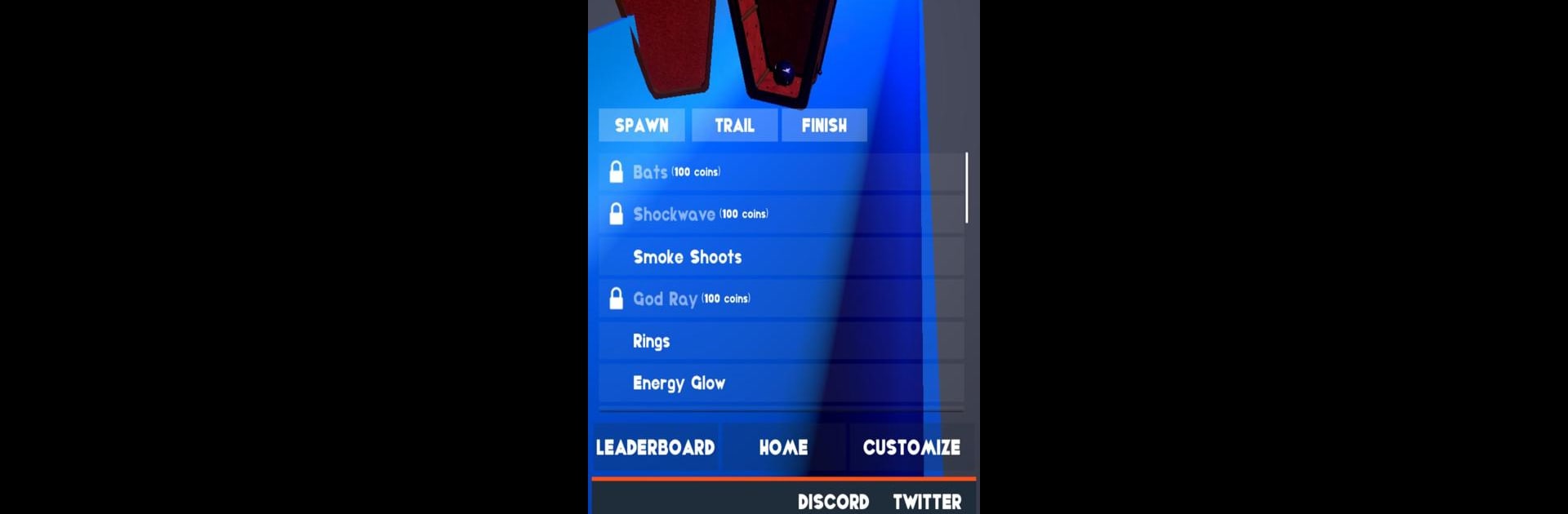Get freedom from your phone’s obvious limitations. Use Marbles on Stream Mobile, made by Pixel by Pixel Studios, a Tools app on your PC or Mac with BlueStacks, and level up your experience.
About the App
Ever watched a marble race and wished you could jazz up your own marble or keep tabs on your stats? Marbles on Stream Mobile is your go-to companion for keeping things interesting while you watch and play Marbles on Stream. Created by Pixel by Pixel Studios, this Tools app lets you express a little personality, check out the competition, and easily keep track of where you stand.
App Features
-
Customize Your Marble
Switch things up however you like! You can add cool effects to your marble when it spawns, during its trail, or even as it crosses the finish line. Make your marble stand out every single time it hits the track. -
Global Leaderboard Access
Wondering how you measure up? Check out the worldwide leaderboard, see your rank at a glance, and get a little competitive edge by keeping tabs on the high scorers. -
Personal Progress Tracking
Track your current rank or peek at top players whenever you feel like it. It’s just a tap away. -
Companion to Streamed Races
While the main action happens on Stream, this mobile app is made for viewers to add some personal flair and see their stats from anywhere. -
Seamless On-the-Go Experience
No need to be tied to your computer—pop open Marbles on Stream Mobile on your phone or tablet without missing a beat. If you’re using BlueStacks, you’ll find it runs smoothly and keeps all your marble data right where you need it.
Switch to BlueStacks and make the most of your apps on your PC or Mac.